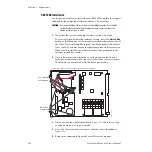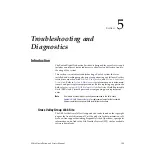156
Zodiak Installation and Service Manual
Section 5 — Troubleshooting and Diagnostics
Precautions
Before performing any type of maintenance or troubleshooting of the
Zodiak Digital Production Switcher, be sure you have read the complete
at the front of this manual. The Safety Summary describes
all of the pertinent safety issues and recommended precautions when
working with the Zodiak Digital Production Switcher.
Zodiak Web Access
Web browser access is available to check status of several important com-
ponents in the Zodiak system. Use any web browser able to access the
Zodiak network, including the Menu panel Windows 2000 application
(keyboard and mouse required).
To access the status screens, type the Video Processor frame IP address in
the browser’s Address field as 192.168.54.18 for example, to view the fol-
lowing information:
•
Software Versions now installed on the Zodiak system,
•
Frame Status of Video Processor frame power supply, fan, and module
components,
•
Frame Message Log (intended for troubleshooting),
•
Frame Network Addresses, which can be viewed and set,
•
Frame Date and Time, which can be viewed and set, and
•
RT Panel Message Log, Network Addresses, and Date and Time.