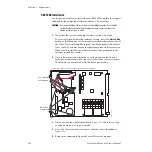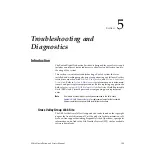158
Zodiak Installation and Service Manual
Section 5 — Troubleshooting and Diagnostics
Scrolling down the Frame Status screen shows the status of the following
frame components:
Power Supply Status
The Power Supply Status section (
) shows the status of Power
Supply 1, 2 and 3 (optional in 2.5 M/E system) as
Present
or
Not Present
.
Figure 107. Power Supply Status
Frame Fan Status
The Frame Fan Status section (
) shows the status of the Frame
Fan Card (
Present
or
Not Present
), the four fans in the frame (
On
/
Off
), and the
frame temperature (
Normal
,
Below Normal
or
Above Normal
).
Figure 108. Frame Status Screen
Video Sync Status
The Video Sync Status section (
) reports the status of the Analog
Reference In signal connected to the rear of the Video Processor frame as
Reference Signal (
Present
/
Not Present
), Reference Lock (
Good
/
Bad
), and Ref-
erence Type (
60Hz/525lines
or
50Hz/625lines
).