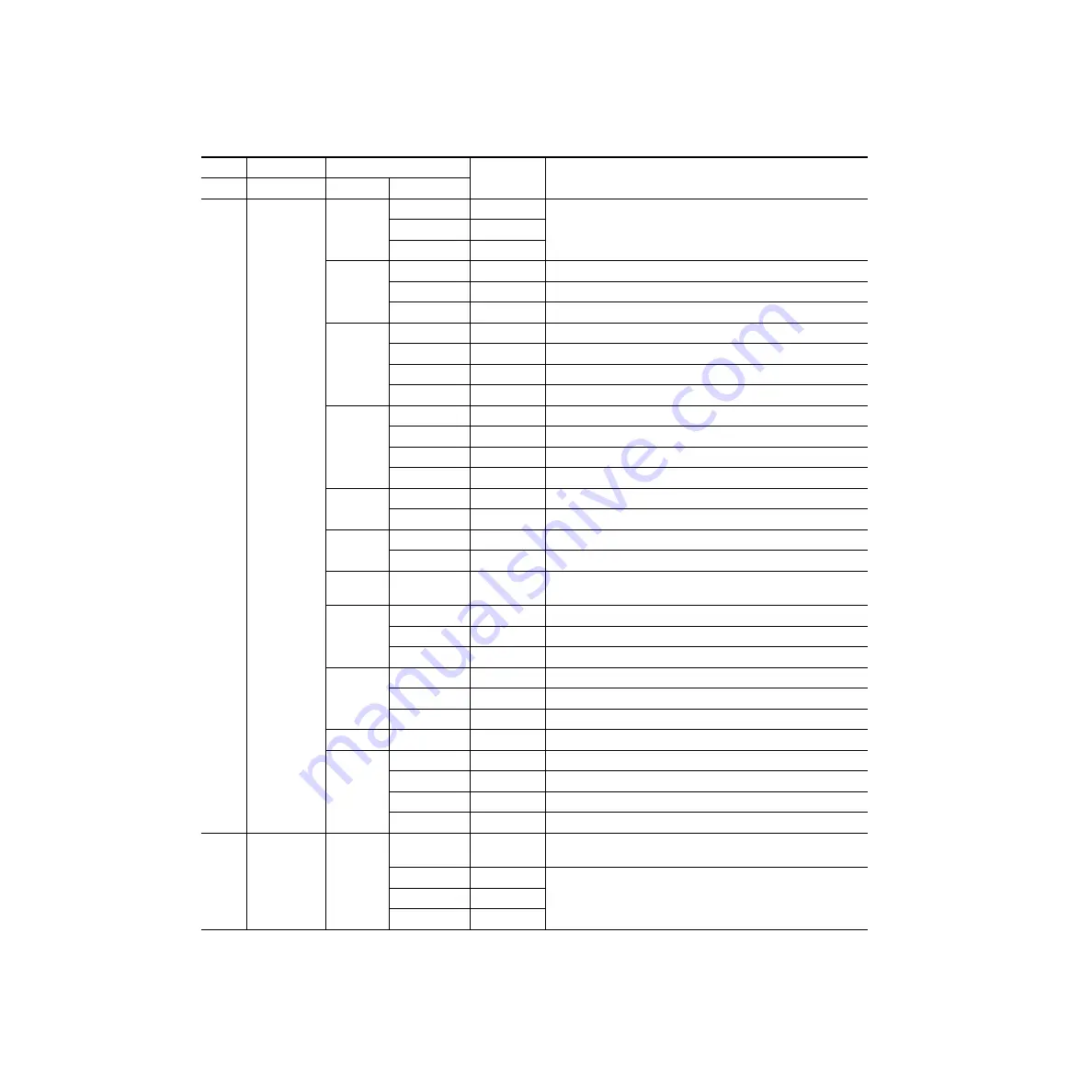
210
Zodiak Installation and Service Manual
Section 5 — Troubleshooting and Diagnostics
Table 23. Video Processor Frame Module Status Indicators
Slot Module
Indicator
LED Status
Status Meaning/Action
Group Name
1
Control Pro-
cessor
(
POWER
+5 V
Green LED on
Designated power present.
+3.3 V
Green LED on
+1.8 V
Green LED on
ACTIVITY
RESET
Red LED on
System reset in process.
FAULT
Red LED on
System is initializing and loading FPGAs. LED off when complete.
0 – 15
Green LED on
High bit of data is being received by the CPU from the Facility LAN port.
MENU
FLT
Red LED on
Collision fault detected.
TX
Green LED on
High bit of data is being transferred from the CPU to the Menu LAN port.
RX
Green LED on
High bit of data is being received by the CPU from the Menu LAN port.
LINK
Green LED on
Ethernet controller recognizes Menu LAN connection.
PANEL
FLT
Red LED on
Collision fault detected.
TX
Green LED on
High bit of data is being transferred from the CPU to the Menu LAN port.
RX
Green LED on
High bit of data is being received by the CPU from the Menu LAN port.
LINK
Green LED on
Ethernet controller recognizes Panel LAN connection.
MEN
10
Green LED on
Indicates ethernet transfer from Menu LAN is in 10BaseT mode.
100
Green LED on
Indicates ethernet transfer from Menu LAN is in 100BaseT mode.
PNL
10
Green LED on
Indicates ethernet transfer from Panel LAN is in 10BaseT mode.
100
Green LED on
Indicates ethernet transfer from Panel LAN is in 100BaseT mode.
SERIAL
PORTS
TX1 – TX4
RX1 – RX4
Green LED on
Indicates either transmit or receive activity from the four RS-232 serial
ports.
HDLC1
TX1
Green LED on
Indicates transmit activity from the HDLC1 RS-422 serial port.
RX1
Green LED on
Indicates receive activity from the HDLC1 RS-422 serial port.
LINK
Green LED on
Serial controller recognizes port connection.
HDLC2
TX1
Green LED on
Indicates transmit activity from the HDLC2 RS-422 serial port.
RX1
Green LED on
Indicates receive activity from the HDLC 2 RS-422 serial port.
LINK
Green LED on
Serial controller recognizes port connection.
N/A
HDD
Green LED on
Indicates hard disk drive communication.
DIAG
RTS
Green LED on
Indicates request transfer send.
TX
Green LED on
Indicates transmit activity from the DIAG RS-232 serial port.
DTR
Green LED on
Indicates data transfer ready from diagnostic port.
RX
Green LED on
Indicates transmit activity from the DIAG RS-232 serial port.
2/3
M/E
(
N/A
FPGA PGM OK
Green LED on
Indicates system has booted successfully and all programmable parts on
the module are configured properly.
+5 V
Green LED on
Designated power present.
+3.3 V
Green LED on
+1.8 V
Green LED on
















































