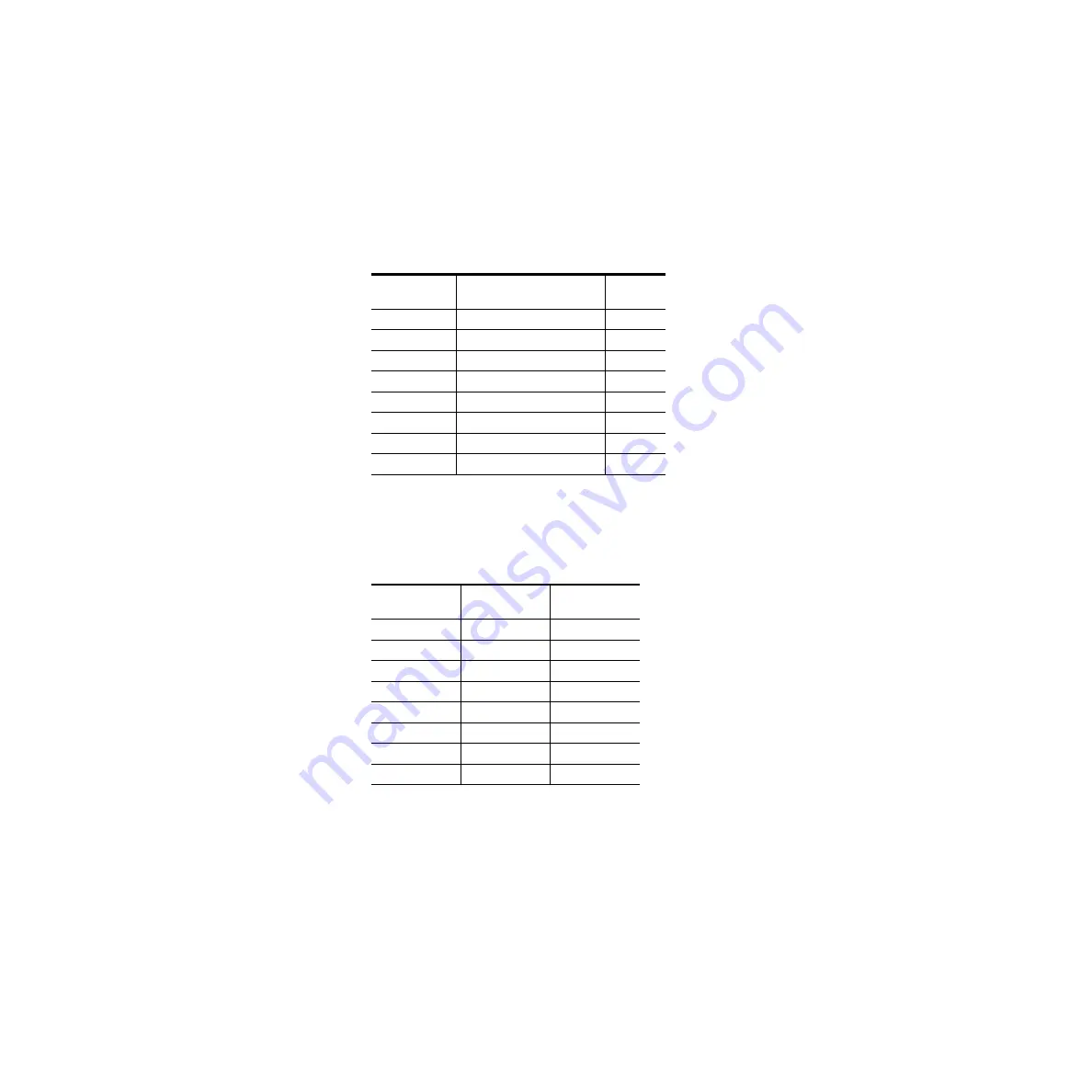
264
Zodiak Installation and Service Manual
Appendix C — External Interfaces
Video Cabling
On GVeous, when Aux Bus control is selected each GVeous channel corre-
sponds to one external input. Each channel is dedicated to an odd-num-
bered GVeous input, so Zodiak Aux bus pairs 1 and 2, 3 and 4, 6 and 7, 8
and 9, 10 and 11 (3-M/E only) or 12 and 13 (3-M/E only) should therefore
be connected to GVeous inputs 1, 3, 5, and 7 as shown in the example in
Source Number Mapping
The mapping of Zodiak sources to DPM sources are shown in
Note
The GVeous system supports Zodiak sources 1 through 69. Because Zodiak
Still Store output sources are numbered 121 through124, GVeous cannot
directly change Still Store sources. Use the Zodiak E-MEM system to change
Still Store sources during a GVeous effect.
Table 29. Zodiak Aux Buses and GVeous Channels
Zodiak
Aux Bus Pairs
GVeous Input
GVeous
Channel
Aux 1A
1 Video
1A
Aux 1B
2 Key if in V/K mode
1B
Aux 2A
3 Video
2A
Aux 2B
4 Key if in V/K mode
2B
Aux 3A
5 Video
3A
Aux 3B
6 Key if in V/K mode
3B
Aux 4A
7 Video
4A
Aux 4B
8 Key if in V/K mode
4B
Table 30. Zodiak Source ID to DPM Source Mapping
DPM Source
Number
Zodiak Source
Name
Zodiak Source
ID Number
0 Black
118
1 through 57
1 through 57
1 through 57
58
Still Store 1
121
59
Still Store 2
122
60
M/E 1 pgA
93
61
M/E 2 pgA
99
62
M/E 3 pgA
105
63
PgPst pgA
111
















































