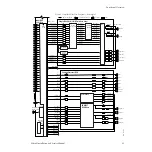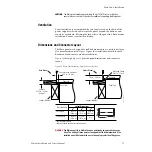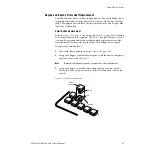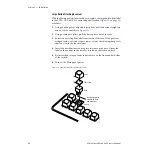34
Zodiak Installation and Service Manual
Section 2 — Installation
Safety Requirements
To prevent injury or equipment damage, read, understand, and follow all
installation safety precautions.
WARNING
The Video Processor frame weighs approximately 36 kg (79 lb). Provide
appropriate equipment to support the frame during installation.
WARNING
Electrical potential is still applied to some internal components even when
power to the frame is off. To prevent electrical shock when working on this
equipment, disconnect the AC line cords from the AC source before
working on any internal components. Residual voltage may be present
immediately after unplugging the system; wait thirty seconds to allow
capacitors to discharge before working on the system.
CAUTION
To avoid static damage to sensitive electronic devices, protect the Zodiak
system from static discharge. Avoid handling frame modules in a high static
environment. Use a grounding strap when handling modules, and touch the
frame before you remove any modules.
Installation Tasks
After completing the Pre-Installation procedures, the recommended instal-
lation tasks given in this section are:
1.
Unpack the equipment,
2.
Install the Zodiak Main panel and Menu panel,
3.
Install the Zodiak Video Processor frame and Video Processor frame
hardware options,
4.
Install the Main panel options,
5.
Connect all cables between Zodiak devices,
6.
Connect cables to video inputs and outputs, and
7.
Connect the power cables.
Power up and configuration, including setting IP addresses, is covered in
detail in the next section,