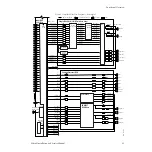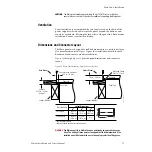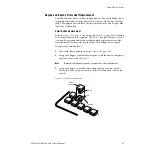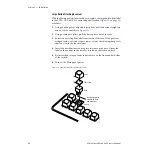Zodiak Installation and Service Manual
35
Zodiak Control Surface
Zodiak Control Surface
The Zodiak system has a modular control panel consisting of several com-
ponents (
). This approach provides flexibility for mounting com-
ponent panels in various environments, and allows the addition of
specialized accessory control panels.
A group of panels available to a single operator is called a Control Surface.
A Control Surface consists of at least two components, a Main panel and a
Menu panel.
Figure 10. Zodiak Standard Components
Removable Media Drives
Four removable media drives are standard components of a Zodiak
system. Included are a CD-ROM drive (internal to the Menu panel), an
external 250 MB Zip drive (connected through and powered by the USB
port on the Menu panel), and two standard 1.4 MB 3.5 in. floppy disk
drives, one in the Main panel tub (
) and one on the Control Pro-
cessor/DSK/Still Store module in the Video Processor frame (
).
CAUTION
The floppy drives are used exclusively for emergency boot procedures. A 2-
floppy set is provided for the Main panel and a single floppy is provided for
the Video Processor frame. The boot floppies are not interchangeable
between the Main panel and Video Processor frame. The boot floppies are not
to be used in other facility or personal equipment as they are designed to
reformat the Main panel and Video Processor frame hard drives.
Key
A
B
M/E
1
Key
A
B
M/E
2
Key
Program
Pvw/Aux
Preset
DSK
Key Bus Delegate
Bus Delegate
Key Bus Delegate
Preview
Key Bus Delegate
E-MEM
Transition
Keyers
Master E-MEM
E-MEM
Transition
Keyers
Transition
Keyers
Fade to Black
Recall
Enables
Keyframe
Edit
On
On
On
Effects Send
Uncal
On
027
Key
1
Key
2
Key
3
Key
4
Key
Prior
Key
1
DSK
Link
Key
1
Key
1
Key
1
Trans
PVW
Key
1
Key
1
Preset
Black
1
2
3
4
5
6
7
8
9
10
11
12
13
14
15
16
17
18
19
20
21
22
23
Shift
Shift
Shift
B0 001 OPEN
1
2
3
4
5
6
7
8
9
10
11
12
13
14
15
16
17
18
19
20
21
22
23
Shift
Shift
Shift
Key
1
Key
2
Key
3
Key
4
Utility
Macro
1
2
3
4
5
6
7
8
9
10
11
12
13
14
15
16
17
18
19
20
21
22
23
Shift
Shift
Shift
Key
1
Key
2
Key
3
Key
4
Utility
Macro
Key 1
Mix
Key 4
Mix
Key 3
Mix
Key 2
Mix
Trans
Rate
0
Enter
Effect
Dis
1
2
3
Bank
1
Seq
4
5
6
Bank
0
7
8
9
Run
Lock
Learn
Bank
Undo
•
Key
1
Lin
Key
Video
Key
Matte
Fill
Int
DPM
Key
2
Lum
Key
Freeze
Key
Freeze
Fill
Ext
DPM
Key
3
Chr
Key
Split
Inhibit
Mask
Key
Invert
Key
4
Preset
Pattrn
Key
Over
Force
Mask
Show
Key
B0 001 OPEN
B0 001 OPEN
M/E
2
M/E
2
M/E 2
Delay
032
On
On
On
Effects Send
Uncal
On
Key
1
Key
2
Key
3
Key
4
Key
Prior
Bkgd
DSK
Link
Mix
Wipe
User
Trans
Trans
PVW
Cut
Auto
Trans
Preset
Black
Trans
Rate
0
Enter
Effect
Dis
1
2
3
Bank
1
Seq
4
5
6
Bank
0
7
8
9
Run
Lock
Learn
Bank
Undo
•
Key 1
Mix
Key 4
Mix
Key 3
Mix
Key 2
Mix
Key
1
Lin
Key
Video
Key
Matte
Fill
Int
DPM
Key
2
Lum
Key
Freeze
Key
Freeze
Fill
Ext
DPM
Key
3
Chr
Key
Split
Inhibit
Mask
Key
Invert
Key
4
Preset
Pattrn
Key
Over
Force
Mask
Show
Key
Key 1
Mix
Key 4
Mix
Key 3
Mix
Key 2
Mix
Key
1
Lin
Key
Video
Key
Matte
Fill
Int
DPM
Key
2
Lum
Key
Freeze
Key
Freeze
Fill
Ext
DPM
Key
3
Chr
Key
Split
Inhibit
Mask
Key
Invert
Key
4
Preset
Patter
Key
Over
Force
Mask
Show
Key
Key
1
M/E
1
X
Key
Source
Locate
Key
2
M/E
2
Y
Key
Wipe
Size
Key
3
M/E
3
Z
Box
Mask
Spin
Key
4
Ext
DPM
Center
Pri
Wipe
Src
Space
DSK
1
DSK
2
DSK
3
DSK 1
Cut
DSK 2
Cut
DSK 3
Cut
DSK 1
Mix
DSK 2
Mix
DSK 3
Mix
Trans
Rate
+/-
0
Trim
Enter
Effect
Dis
1
2
3
Bank
1
Seq
4
5
6
Bank
0
7
8
9
Stop
Next
KF
Run
Re-
wind
Rev
Hold
Input
Lock
Learn
Bank
Undo
•
Auto
Recall
Auto
Run
Clear
Wk Bfr
Go To
KF
M/E
1
Ext
DPM
Prev
Next
M/E
2
Misc
1
Mod
Paste
M/E
3
Misc
2
Cut
Copy
DSK
Misc
3
Insert
Before
Insert
After
PVW
Aux
1
Aux
2
Aux
3
Aux
4
Aux
5
Aux
6
Aux
7
Aux
8
Aux
9
Aux
10
Clean
Feed
PGM
Shift
M/E
1
M/E
2
M/E
2
M/E
2
M/E
2
On
On
On
Effects Send
Uncal
On
015
Key
1
Key
2
Key
3
Key
4
Key
Prior
Bkgd
DSK
Link
Mix
Wipe
User
Trans
Trans
PVW
Cut
Auto
Trans
Preset
Black
On
On
On
On
On
On
M/E
1
M/E
1
M/E
1
M/E
1
M/E
1
M/E 1
Rec
M/E
2
M/E
1
Pvw
Pri
DSK
Macro
Key
4
Key
3
Key
2
Key
1
Utility
DSK
1
DSK
2
DSK
3
M/E
3
M/E
3
027
Fade to
Black
8125_00_01_r1
Internal
CD-ROM
Drive
Zip Drive
Control
Surface
Menu Panel
Main Panel
Video
Processor
Frame
Main Panel
Refer to
Menu Panel
Refer to
Video Processor Frame
Refer to
Removable Media
Refer to