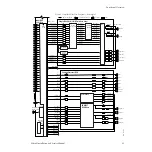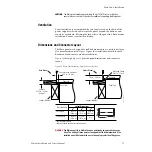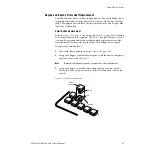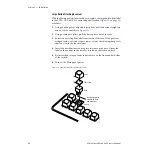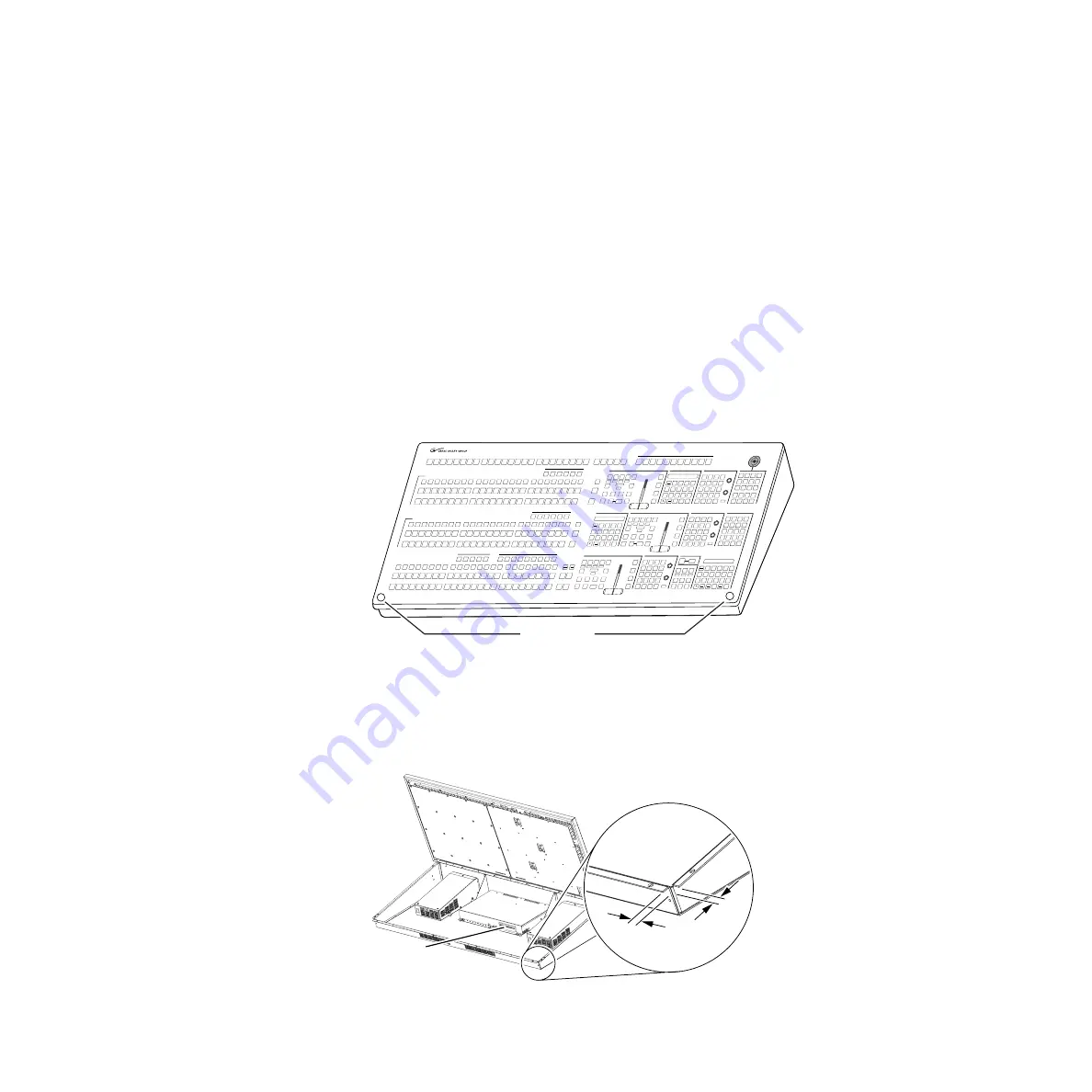
36
Zodiak Installation and Service Manual
Section 2 — Installation
Zip Drive
No special mounting brackets or specific placement is required for the Zip
drive. Placement is restricted only by cable length. A 1.83 m (6 ft) USB cable
is provided. The Zip drive connects to either USB port on the Menu panel
(see
). The Zip drive accommodates 100 MB or 250 MB
removable drives. One 250 MB drive is included.
Main Panel Installation
The Main panel provides the operator with real-time button, knob, and
lever arm control of the system.
CAUTION
To avoid damage to the lever arms, do not use the lever arms to open the
Main panel lid. Instead, use the pull handles to open the panel lid (
Figure 11. Pull Handles
Main panel installation requires careful attention to the console support
structure and the console cutout dimensions necessary to accommodate the
mounting flanges located on the front and sides of the tub (
).
Figure 12. Mounting Flanges
Key
A
B
M/E 1
Key
A
B
M/E 2
Key
Program
Pvw/Aux
Preset
DSK
Key Bus Delegate
Bus Delegate
Key Bus Delegate
Preview
Preview
E-MEM
Transition
Keyers
Master E-MEM
E-MEM
Transition
Keyers
Transition
Keyers
Fade to Black
Recall Enables
Key Frame Edit
On
On
On
Effects Send
Uncal
On
027
Key
1
Key
2
Key
3
Key
4
Key
Prior
Key
1
DSK
Link
Key
1
Key
1
Key
1
Trans
PVW
Key
1
Key
1
Preset
Black
1
2
3
4
5
6
7
8
9
10
11
12
13
14
15
16
17
18
19
20
21
22
23
Shift
Shift
Shift
B0 001 OPEN
1
2
3
4
5
6
7
8
9
10
11
12
13
14
15
16
17
18
19
20
21
22
23
Shift
Shift
Shift
Key
1
Key
2
Key
3
Key
4
Utility
Macro
1
2
3
4
5
6
7
8
9
10
11
12
13
14
15
16
17
18
19
20
21
22
23
Shift
Shift
Shift
Key
1
Key
2
Key
3
Key
4
Utility
Macro
Key 1
Mix
Key 4
Mix
Key 3
Mix
Key 2
Mix
Trans
Rate
0
Enter
Effect
Dis
1
2
3
Bank
1
Seq
4
5
6
Bank
0
7
8
9
Run
Lock
Learn
Bank
Undo
•
Key
1
Lin
Key
Video
Key
Matte
Fill
Int
DPM
Key
2
Lum
Key
Freeze
Key
Freeze
Fill
Ext
DPM
Key
3
Chr
Key
Split
Inhibit
Mask
Key
Invert
Key
4
Preset
Pattrn
Key
Over
Force
Mask
Show
Key
B0 001 OPEN
B0 001 OPEN
M/E
2
M/E
2
M/E 2
Delay
032
On
On
On
Effects Send
Uncal
On
Key
1
Key
2
Key
3
Key
4
Key
Prior
Bkgd
DSK
Link
Mix
Wipe
User
Trans
Trans
PVW
Cut
Auto
Trans
Preset
Black
Trans
Rate
0
Enter
Effect
Dis
1
2
3
Bank
1
Seq
4
5
6
Bank
0
7
8
9
Run
Lock
Learn
Bank
Undo
•
Key 1
Mix
Key 4
Mix
Key 3
Mix
Key 2
Mix
Key
1
Lin
Key
Video
Key
Matte
Fill
Int
DPM
Key
2
Lum
Key
Freeze
Key
Freeze
Fill
Ext
DPM
Key
3
Chr
Key
Split
Inhibit
Mask
Key
Invert
Key
4
Preset
Pattrn
Key
Over
Force
Mask
Show
Key
Key 1
Mix
Key 4
Mix
Key 3
Mix
Key 2
Mix
Key
1
Lin
Key
Video
Key
Matte
Fill
Int
DPM
Key
2
Lum
Key
Freeze
Key
Freeze
Fill
Ext
DPM
Key
3
Chr
Key
Split
Inhibit
Mask
Key
Invert
Key
4
Preset
Patter
Key
Over
Force
Mask
Show
Key
Key
1
M/E
1
X
Key
Source
Locate
Key
2
M/E
2
Y
Key
Wipe
Size
Key
3
M/E
3
Z
Box
Mask
Spin
Key
4
Ext
DPM
Center
Pri
Wipe
Src
Space
DSK
1
DSK
2
DSK
3
DSK 1
Cut
DSK 2
Cut
DSK 3
Cut
DSK 1
Mix
DSK 2
Mix
DSK 3
Mix
Trans
Rate
+/-
0
Trim
Enter
Effect
Dis
1
2
3
Bank
1
Seq
4
5
6
Bank
0
7
8
9
Stop
Next
KF
Run
Re-
wind
Rev
Hold
Input
Lock
Learn
Bank
Undo
•
Auto
Recall
Auto
Run
Clear
Wk Bfr
Go To
KF
M/E
1
Ext
DPM
Prev
Next
M/E
2
Misc
1
Mod
Paste
M/E
3
Misc
2
Cut
Copy
DSK
Misc
3
Insert
Before
Insert
After
PVW
Aux
1
Aux
2
Aux
3
Aux
4
Aux
5
Aux
6
Aux
7
Aux
8
Aux
9
Aux
10
Clean
Feed
PGM
Shift
M/E
1
M/E
2
M/E
2
M/E
2
M/E
2
On
On
On
Effects Send
Uncal
On
015
Key
1
Key
2
Key
3
Key
4
Key
Prior
Bkgd
DSK
Link
Mix
Wipe
User
Trans
Trans
PVW
Cut
Auto
Trans
Preset
Black
On
On
On
On
On
On
M/E
1
M/E
1
M/E
1
M/E
1
M/E
1
M/E 1
Rec
M/E
2
M/E
1
Pvw
Pri
DSK
Macro
Key
4
Key
3
Key
2
Key
1
Utility
DSK
1
DSK
2
DSK
3
M/E
3
M/E
3
Z ODIAK
V I D E O P R O D U C T I O N S W I T C H E R
027
Fade to
Black
8096_00_17_r1
Pull Handles
8096_01_01_r0
Floppy
Disk Drive
0.43 in.
11 mm