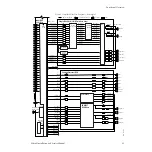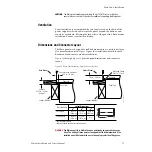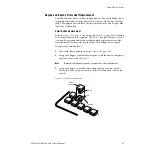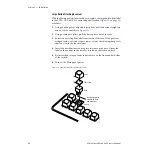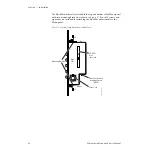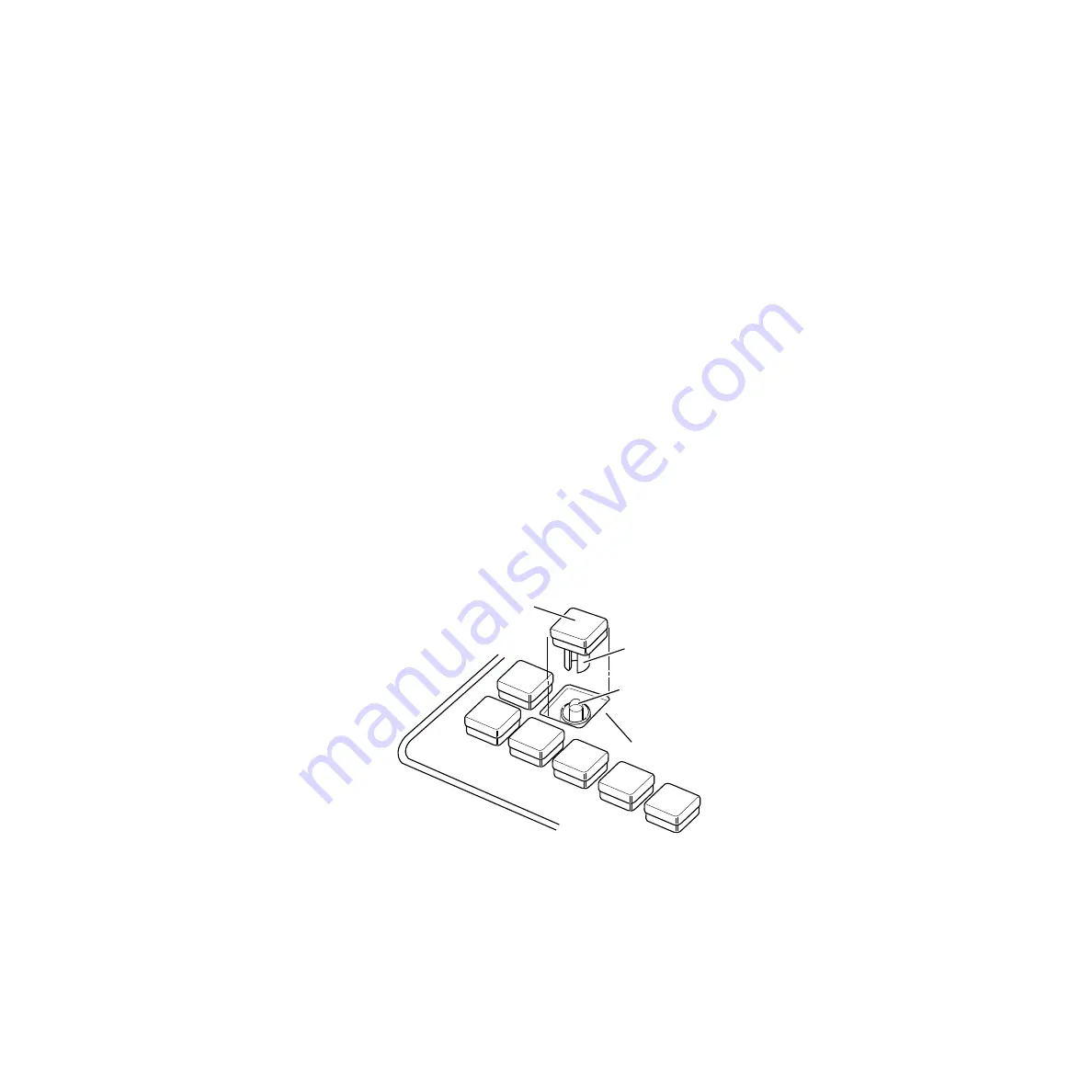
Zodiak Installation and Service Manual
41
Main Panel Options
Keycap and Keycap Film Label Replacement
Zodiak panels have both small and large buttons. The small buttons have
imprinted labels and the large buttons have removable keycaps and film
labels. The upgrade kit contains 36 replacement buttons and a single film
label for a large button.
Small Button Replacement
for a listing
of each small button to be replaced. The M/E 3 Key Bus Delegate, Transi-
tion, and Keyers subpanels with multiple button replacements are illus-
trated in detail. You may also use the other M/E subpanels as a guide.
To replace the small buttons:
1.
Turn off the Main panel power (see
).
2.
Using your fingers or adjustable jaw pliers, pull the button straight up
and out of the switch (
).
Note
To prevent scratching keycap parts, wrap plier jaws with tape before use.
3.
Using your fingers, push the replacement keycap into the switch.
Ensure that the keycap notches are on the front and back sides of the
switch.
Figure 17. Small Button Replacement
Small
Key Cap
LED
8125_00_06_r1
Switch
Notch