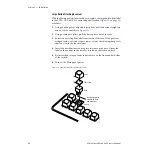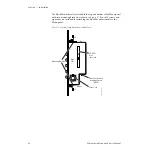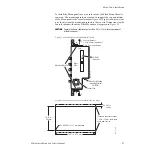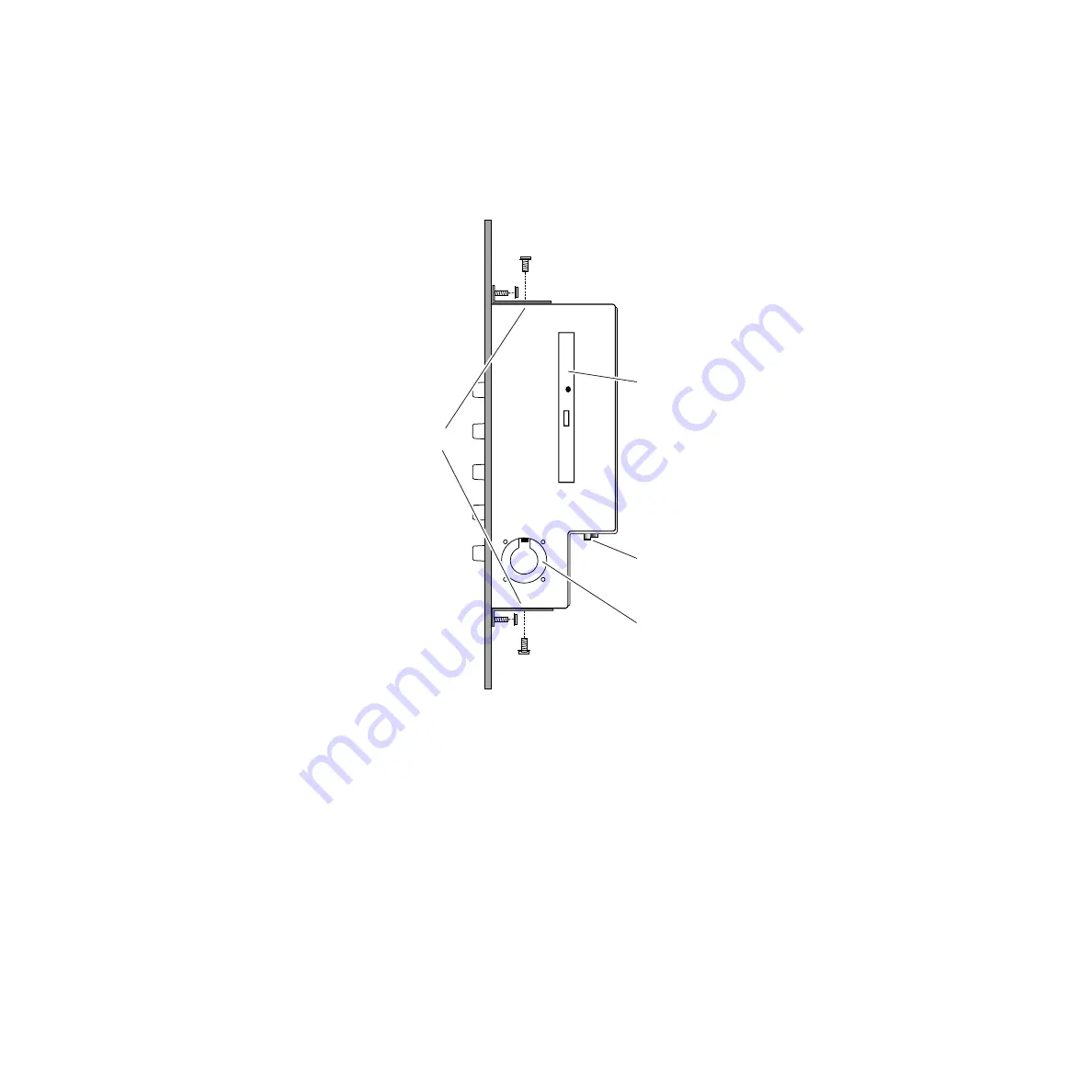
56
Zodiak Installation and Service Manual
Section 2 — Installation
The Flush Mount bezel is attached to the top and bottom of the Menu panel
with two mounting brackets as shown in
. Four #10 screws and
eight nuts are included for attaching the Flush Mount assembly to the
Menu panel.
Figure 37. Attaching Flush Mount Bezel to Menu Panel
Mounting Brackets
x2
x2
x4
Top
Bottom
Right
Side
Exhaust Fan
CD-ROM
Drive
(not used)
8096_03_04_r2
Menu Panel Cabling
Including External
CD-ROM
x4