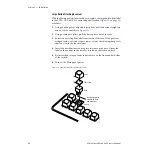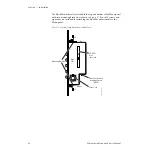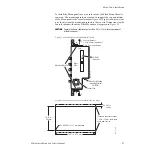Zodiak Installation and Service Manual
57
Menu Panel Installation
To install the Menu panel into a console cutout, the Flush Mount bezel is
removed. The mounting brackets are used to support the top and bottom
of the Menu panel in the console cutout (
). Eight wood screws (not
provided) secure the mounting brackets to the console. Dimensions for the
console cutout without the Flush Mount bezel are given in
.
CAUTION
Console thickness should not be less than 0.5 in./13 mm for proper support
of the Menu panel.
Figure 38. Menu Panel Console Installation (No Bezel)
Figure 39. Menu Panel Console Cutout Dimensions (No Bezel)
Bottom
Right
Side
x2
Top
x4
x2
x4
8218_00_07_r0
Console thickness:
1.25 in./32 mm (maximum)
0.5 in./13 mm (minimum)
Exhaust Fan
Menu Panel Cabling
Including External
CD-ROM
CD-ROM
(not used)
Mounting Brackets
10.31 in.
262 mm
If console thickness exceeds
1.25 in. / 32 mm, route these
areas from far side.
14.81 in. / 376 mm
4x R 0.0625 in. / 1.5 mm permitted
2x 0.85 in.
22 mm
8096_03_02_r1