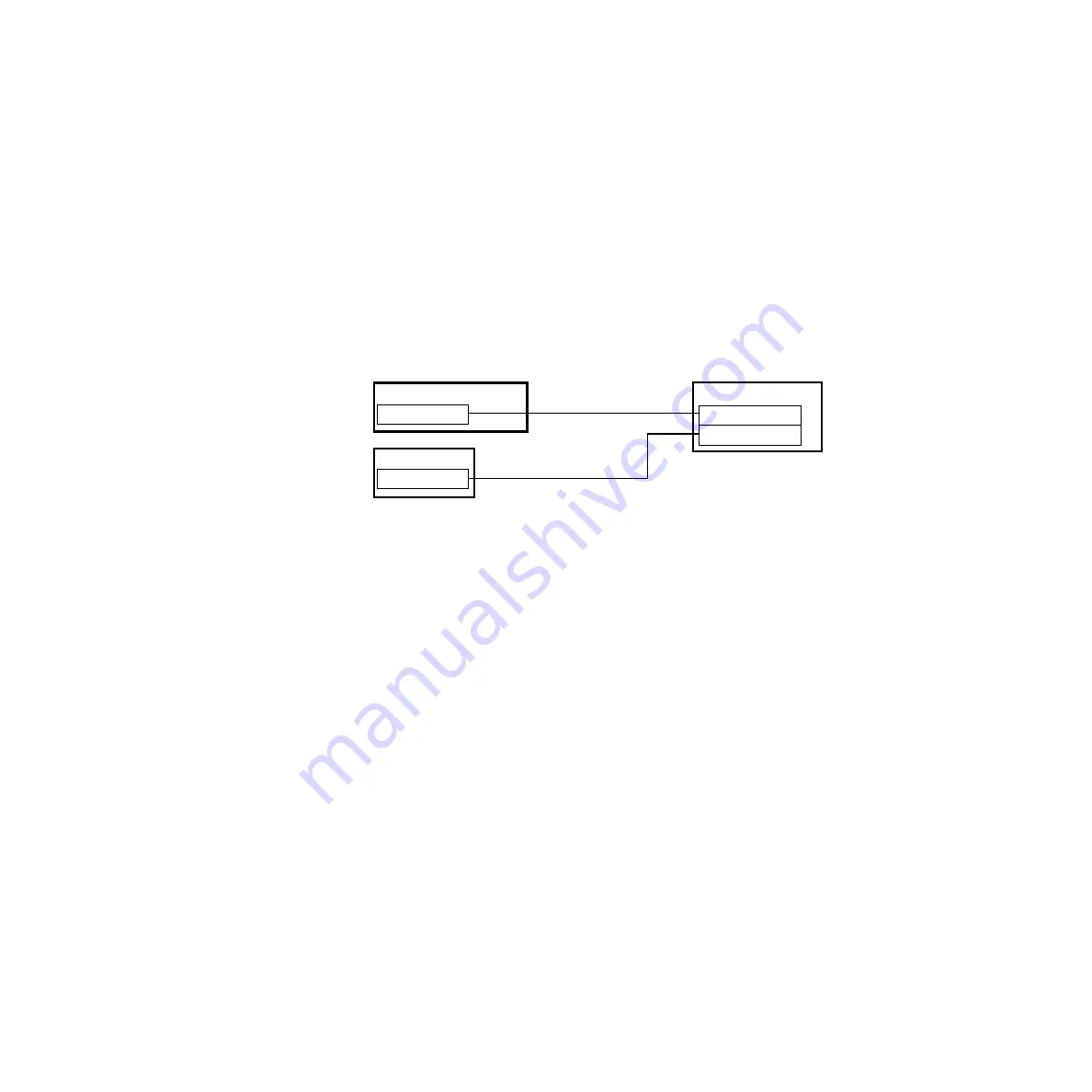
74
Zodiak Installation and Service Manual
Section 2 — Installation
Ethernet Switches and Hubs
Zodiak optional components rely primarily on Ethernet switches for LAN
interconnects (see
). 32-Crosspoint Remote Aux panels may be
connected directly to the Zodiak switch, or through an Ethernet hub. A hub
is required only if there is a need to exceed 328 ft (100 m) between a panel
and Video Processor frame. If a hub is used, connect the hub to the switch
via the Uplink port, or through a peer-to-peer crossover cable. Reserve a
port on Zodiak’s Ethernet switch if you will be utilizing a hub or switch.
Note
The number and type of components in your Zodiak system determines the
size of the switch (number of ports) required. Refer to the following examples
of system topography and the accompanying worksheet to determine the
number of ports required for your system.
Figure 48. Example Topography Not Requiring an Ethernet Switch
8098_00_20_r0
Video Processor Frame
Panel LAN
Menu Panel
Menu System Processor
Real Time Processor
Main Panel
Menu LAN
















































