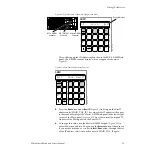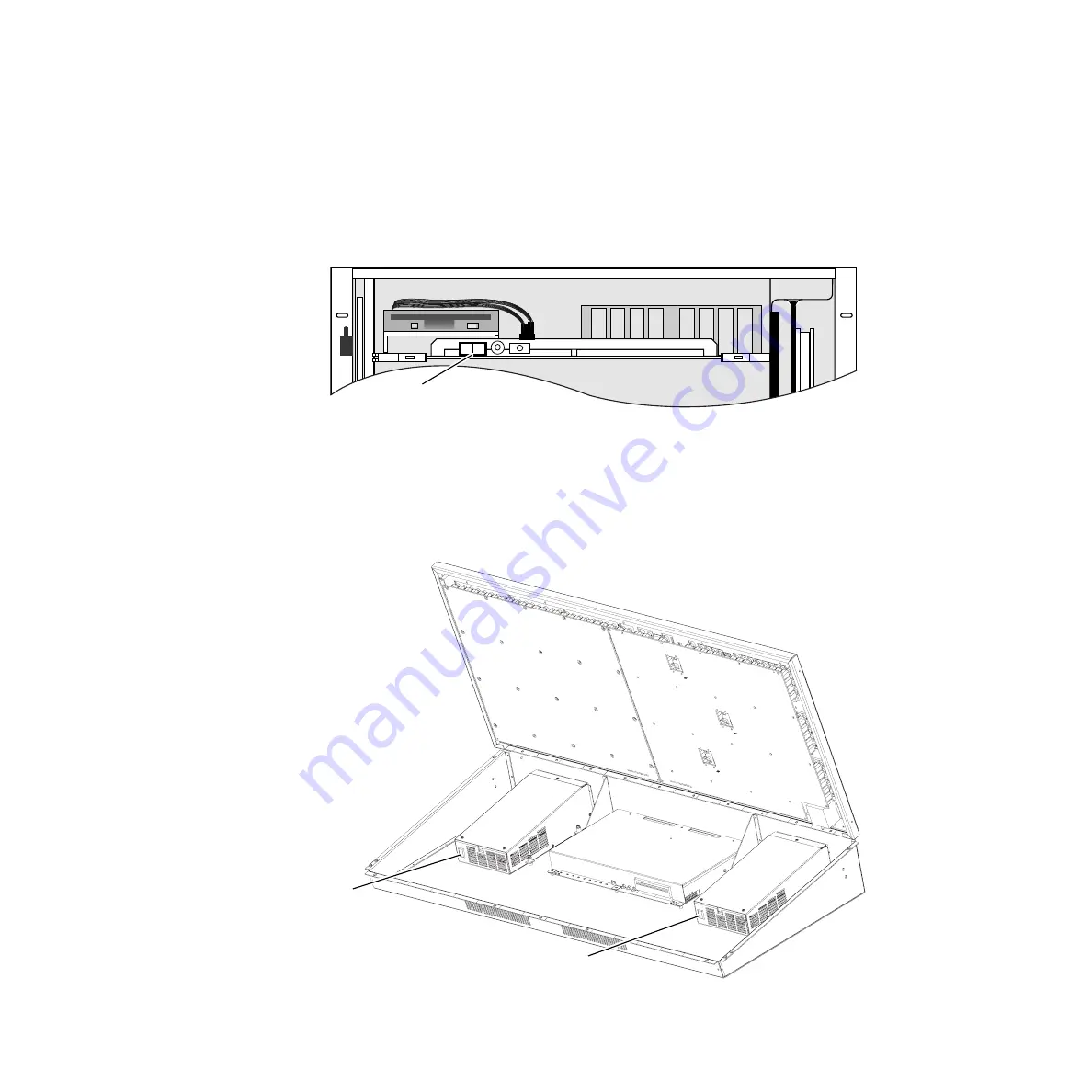
80
Zodiak Installation and Service Manual
Section 3 — Configuration
Power Up
The Zodiak Video Processor frame and Main panel must be powered up for
full system operation. The Menu panel receives its primary power from the
Main panel.
1.
Set the power switch on the Video Processor frame to On (
Figure 51. Video Processor Frame Front, Power Switch (Door Open)
CAUTION
The front door of the Zodiak Video Processor frame must remain closed
during normal system operation for proper cooling airflow.
2.
Set the power switches in the Main panel tub to
On
(
Figure 52. Main Panel Power Switches
ON
OFF
Video Processor
Frame Power Switch
8125_01_02_r0
Main Power Supply
On/Off Switch
Redundant Power Supply
On/Off Switch
8125_00_03r0