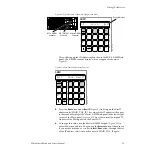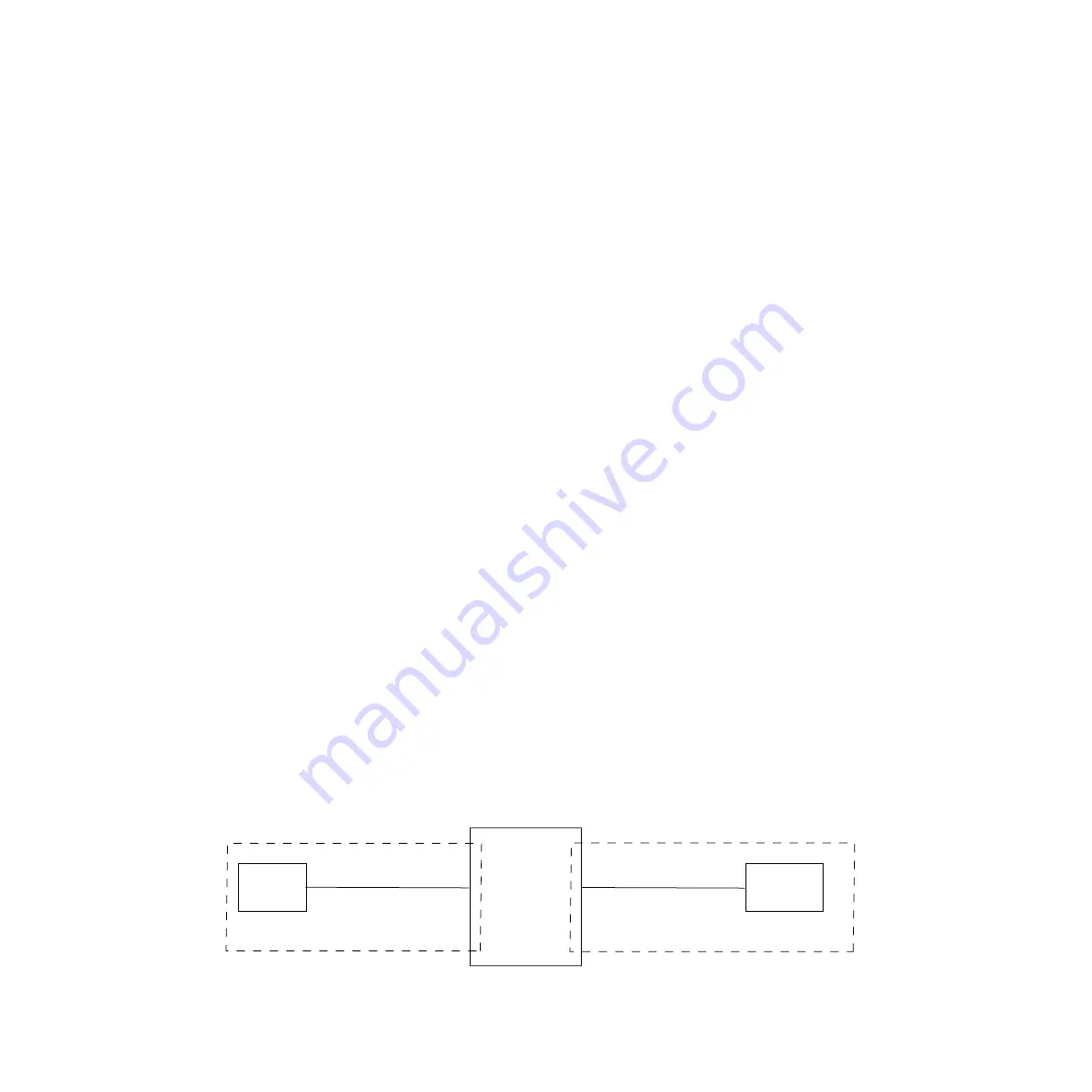
82
Zodiak Installation and Service Manual
Section 3 — Configuration
Network Configuration
The physical communication link between Zodiak components and other
devices is done through Ethernet connections. Two LANs are designed into
the Zodiak system for optimal operation of the switcher, the Panel LAN
and Menu (also called the Facility) LAN. This is done to isolate the Main
panel network from the Menu (Facility) LAN to avoid loss of communica-
tion between the Main panel and the Video Processor frame should the
Facility LAN fail. Two fundamental networking configurations are pre-
sented here; one for a standalone network with only Zodiak components,
and another for connecting to an existing Ethernet network.
Standalone Configuration
The Zodiak system default configuration includes IP addresses designed
for standalone plug-and-play installation (
default configuration allows Zodiak components to communicate with one
another with no IP address configuration necessary. However, this config-
uration does not allow communication with other devices in your facility
if required.
A standalone Zodiak network with default IP addresses is illustrated in
. In this configuration, both the Main panel and the Menu panel
are connected directly to the Video Processor frame, each on a separate
LAN. The IP addresses given are the default IP addresses set at the factory.
The two networks, Panel LAN and Menu LAN, use the Video Processor
frame as a gateway for communication between the two panels. This
permits a host (Main panel or Menu panel) to forward packet information
to another host residing on a physically different network.
The Menu Panel has a dynamically assigned gateway address that allows
the Menu panel to communicate with the Main panel. The Main panel com-
municates with the Menu panel via a manually configured gateway
address defined in the Main panel IP configuration (Panel Gateway IP).
If you are using this standalone configuration, there is no IP address con-
figuration necessary. Proceed to
Software Installation on page 102
Figure 54. Standalone Zodiak Network
Panel
LAN
Menu
LAN
Main Panel
Menu Panel
Video Processor
Frame
Panel IP Address: 192.168.55.8
Panel Gateway IP: 192.168.55.18
IP Address:
192.168.54.8
Frame IP Address:
192.168.55.18
IP Address: 192.168.54.18
8125_00_09r1