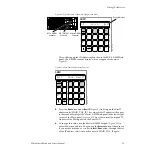86
Zodiak Installation and Service Manual
Section 3 — Configuration
Changing IP Addresses
The Menu panel, Main panel, and Video Processor frame each have a dif-
ferent method for changing their IP addresses. Correct IP addressing is
essential for proper communication between Zodiak devices. Change IP
addresses with care and read the entire procedure and any notes or cau-
tions before proceeding.
The IP addresses for each Zodiak device must be changed directly from
each device through the appropriate interface. Note that in the process of
setting the IP address for a particular device, the IP addresses of the other
Zodiak devices on the network will also be displayed and can be edited.
Editing these values does not change the other devices’ IP addresses. It
informs the device you are currently changing what the target and gateway
IP addresses are for the other Zodiak devices on the network. Each Zodiak
device must know the target and gateway IP addresses on the network to
communicate properly.
After changing any of the IP addresses, each device, including the Menu
panel Windows 2000 application, should be restarted to enable the new
values and refresh internal routing tables which are updated dynamically
when devices are restarted.
Before starting any IP address changes, determine the required IP
addresses for each Zodiak device, including the Gateway values, from
necting to an Existing Network on page 83
trator. Write these values down for reference. You will need to know each
device’s values for setting the IP addresses.
Follow the instructions for changing IP addresses in the order listed below:
•
Determine the new IP addresses required for every device in the
Zodiak network and record the values.
•
Change Main panel IP addresses using web browser or Main panel con-
figuration routine.
•
Change Video Processor frame IP addresses (Panel and Menu LANs)
using web browser.
•
Enter the new IP addresses set for the Video Processor frame and Main
panel in Zodiak Eng Setups – System – Config menu.
•
Change Menu panel IP addresses using Window 2000 Internet Protocol
TCP/IP interface.
•
Restart Windows 2000 to refresh internal gateway routing and restart
Zodiak menu for establishing new values.
•
Set or change 32-Crosspoint Remote Aux panel IP addresses.
Note
If you change the IP addresses of only one device, such as the Main panel,
be sure to read carefully in the procedure for that device what other IP set-
tings in other devices may be affected. As mentioned earlier, some device’s
IP addresses are used as gateway addresses for other devices.