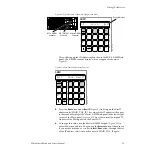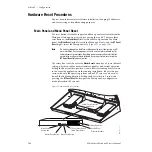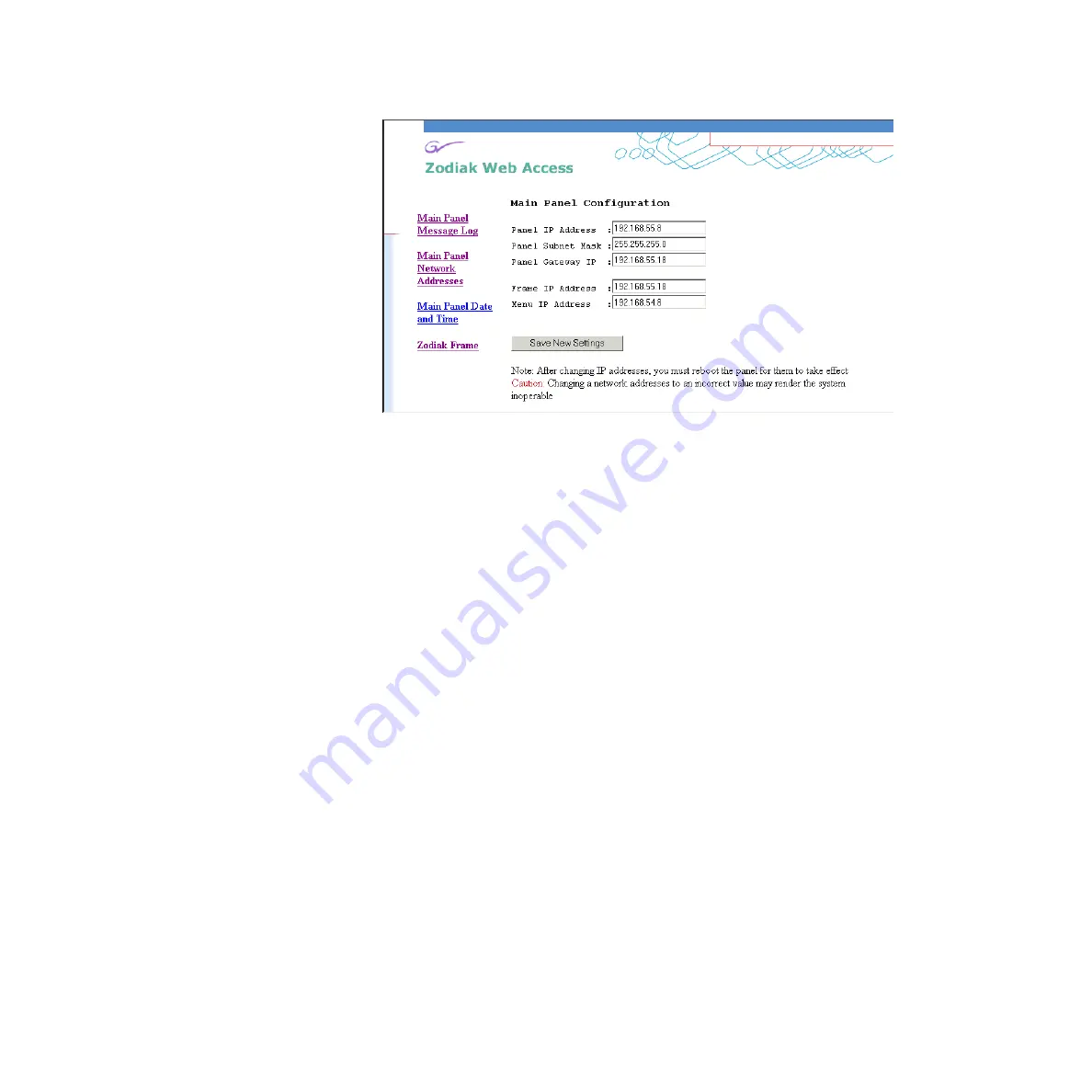
Zodiak Installation and Service Manual
89
Setting IP Addresses
Figure 58. Zodiak Web Access Page – Main Panel
9.
In the Main Panel Configuration IP address fields (
desired IP address as required for the Main panel in the
Panel IP Address
field. This IP address should be on the same network (Panel LAN) as
the Video Processor frame in
below with a different host
number.
10.
Set the
Panel Subnet Mask
field to 255.255.255.0 unless directed otherwise
by your system administrator.
11.
Set the
Panel Gateway IP
to be the same value as the
Frame IP Address
in the
next step. This allows the Video Processor frame to act as the gateway
between the Main panel and the Menu panel.
12.
In the
Frame IP Address
field
enter the correct IP address of the Video
Processor frame on the Panel LAN. This value does not change the
actual Video Processor frame IP address. It informs the Main panel of
the target IP address of the frame for proper communication.
13.
In the
Menu IP Address
field, enter the IP address of the Menu panel on the
Menu LAN. This value informs the Main panel of the target IP address
of the Menu panel.
14.
After you have confirmed the new IP addresses, press the
Save New
Settings
button.
15.
Reset the Main panel by opening the lid and pushing the Main panel
reset
button (labeled
RT Panel Rese
t)
on the front of the Control Panel
Processor board (