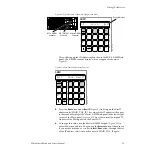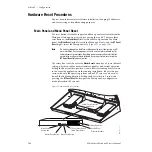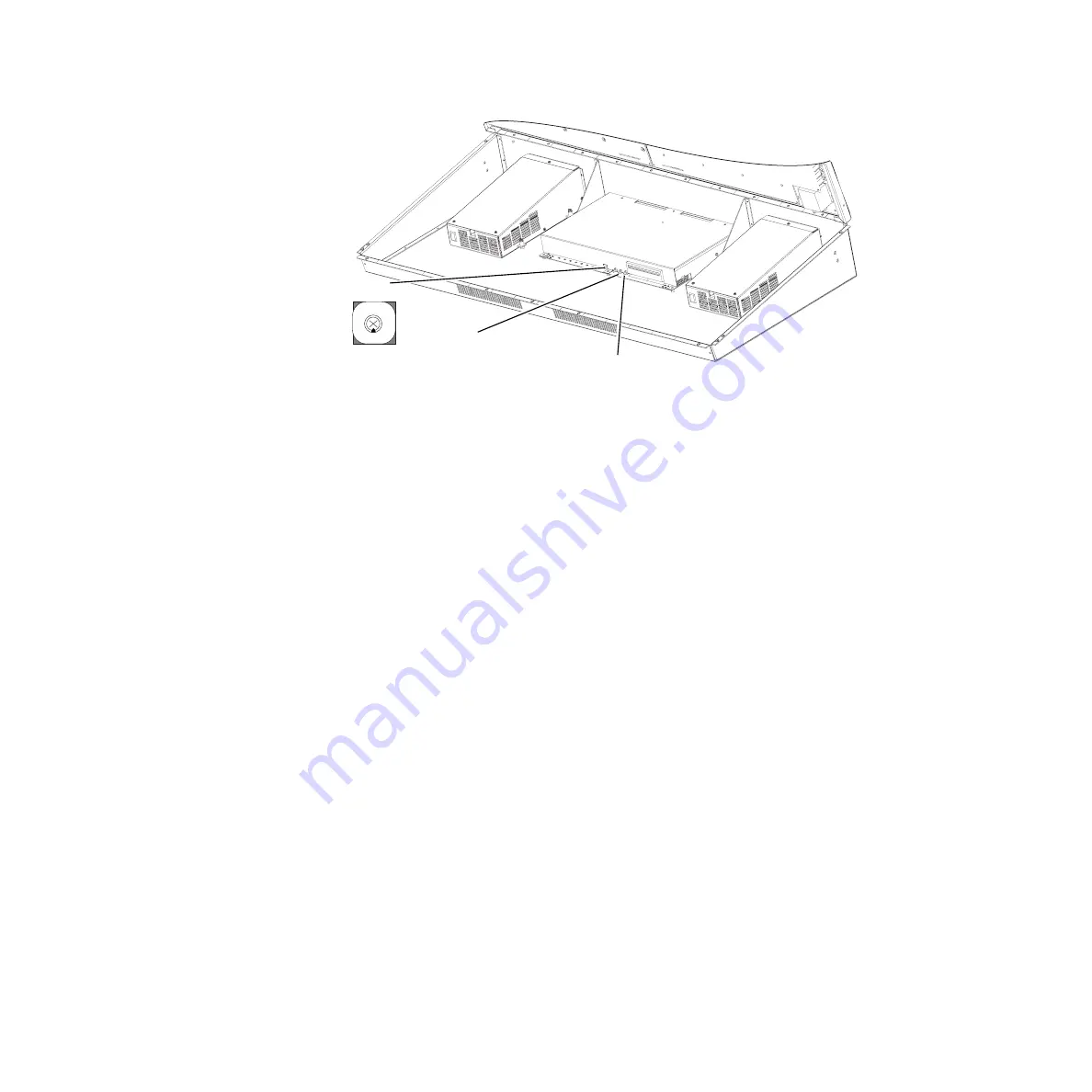
90
Zodiak Installation and Service Manual
Section 3 — Configuration
Figure 59. Main Panel Reset Button
Setting IP Addresses Directly From the Main Panel
The Main panel IP addresses may also be set or viewed directly from the
panel with the following procedure.
1.
Open the Main panel and locate the Main panel Reset button on the
right (labeled
RT Panel Reset
) and the rotary Boot Dial switch, normally
set to position 0 (zero) for normal operation (
2.
Rotate the Boot Switch to position 9 (one click right) and press the
RT
Panel Reset
button to place the Main panel in a configuration mode. The
panel will take about a minute to change to the other mode.
3.
Close the panel and locate the E-MEM subpanels in M/E 1 and M/E 2
(
).
The E-MEM subpanel readout display in M/E 1 will indicate the
message
Main Menu Select
to show that the panel is now in a calibration
mode (not shown). The M/E 2 E-MEM display will show the configu-
ration menu as illustrated in
.
4.
Press the
Lock/Learn
button (emphasized in gray in
below
IP
in the readout display to enter the IP addressing function.
RT Panel Reset Button (on right)
(Main Panel Reset)
Menu Reset Button (middle)
(Windows 2000 Reset)
Boot Switch (0)
8125_00_12_r2
01
2
3
4 5 67
8
9