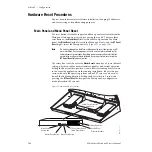116
Zodiak Installation and Service Manual
Section 3 — Configuration
3.
Enter the address of the panel. depending on the type selected as
detailed below:
•
If a 24-Crosspoint panel, touch the
Panel ID
data pad (not shown)
enter the Panel ID number set with the DIP switches on the Remote
Aux panel.
•
If a 32-Crosspoint panel, touch the
IP Address
data pad (
)
and enter the IP address of the Remote Aux panel being configured.
Refer to
Setting 32-Crosspoint Remote Aux Panel IP Address on
for information on determining and setting IP addresses.
4.
Touch the
Done
button.
5.
Repeat this procedure with all the Remote Aux panels to be used with
your Zodiak system.
Figure 78. Add Aux Panel Menu