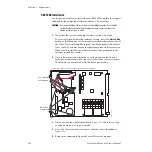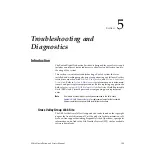166
Zodiak Installation and Service Manual
Section 5 — Troubleshooting and Diagnostics
Commonly Reported Problems
The table below lists the problems most commonly reported to Grass
Valley Group Customer Support and provides direction to additional infor-
mation and/or procedures for each problem.
No Communication Between Main Panel and Frame or System Lockup
Use the troubleshooting procedure in
causes for either of these conditions.
Figure 118. Troubleshooting No Communication Between Main Panel and Frame
Verify Boot Switches and Reset System
Ensure that the Control/SS/DSK module Boot switch (
Video Processor frame and the Main panel Boot switch inside the Main
panel (
) are set to 0 (zero) and then reset the frame by pressing
the Control/SS/DSK
module
Reset
button on the front of the frame and the
Main panel by pressing the
RT Panel Reset
button.
Table 16. Commonly Reported Problems
Problem
Page Number
No Communication Between Main Panel and Frame or System Lockup
No DC Power to Zodiak Component
Lever Arm and/or Joystick Needs Calibration
YES
Verify Boot
Switches and
Reset System
(
No Communication Between
Main Panel and Frame
Ping Devices
and Check IP
Addresses
(
Communication?
YES
Communication?
Resolved
Check Network
Connections
(
)
Communication?
Reinstall Zodiak
Application
software
(
Drain NV RAM
(
)
Communication?
NO
NO
NO
YES
NO
Communication?
Perform Panel and
Frame Recovery
Procedure
)
NO
YES
YES
Call Customer Service
Communication?
NO