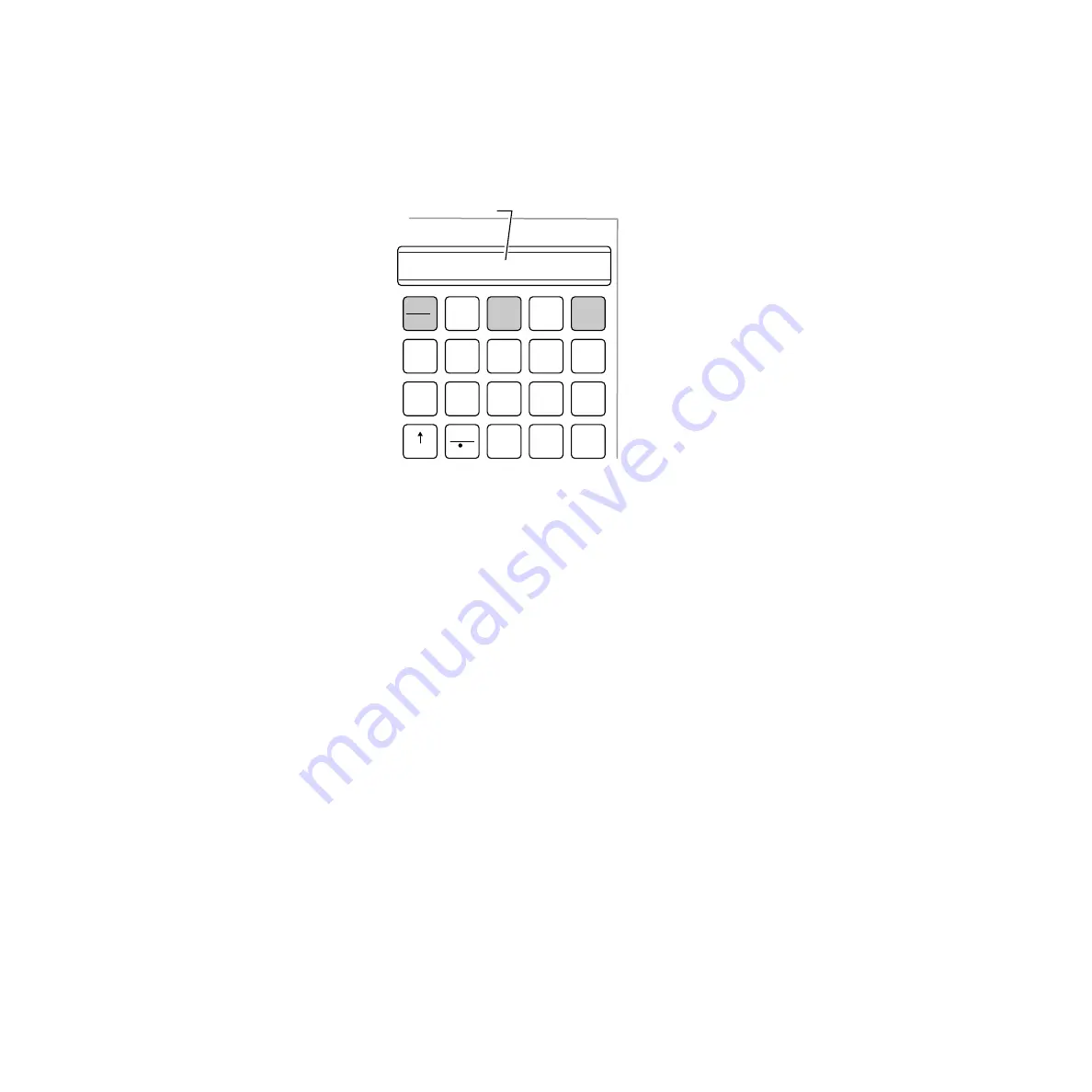
Zodiak Installation and Service Manual
203
Control Surface Troubleshooting
14.
Press the
Run
button under
Press
to return to the Exit/Save/NextCal
) and press the
8
button under
Save
to save the
calibration values.
Figure 148. Save Calibration Values
This completes the calibration routines available for the Zodiak Main
panel,
15.
Return the Main panel Boot Switch to position 0 and press the
RT Panel
Reset
button (
) to reboot the control panel and
return to normal operation.
24-Crosspoint Remote Aux Panel Troubleshooting
Diagnostic Tests
A series of built in diagnostic tests are built into the 24-Crosspoint Remote
Aux panel.
There are two ways to enter a diagnostic test:
•
Setting the rear panel TEST MODE switches to something other than
zero (see
•
Pressing a combination of front panel switches (see
).
CAUTION
Attempting to access test modes not listed in
may cause the system
to malfunction.
Undo
Learn
Lock
Bank
1
2
3
4
5
6
7
8
9
0
Run
Seq
Bank
0
Effects
Dis
Bank
1
Tran
Rate
Enter
E-MEM
Exit Save NextCal
8125_01_21r0
Select Save
















































