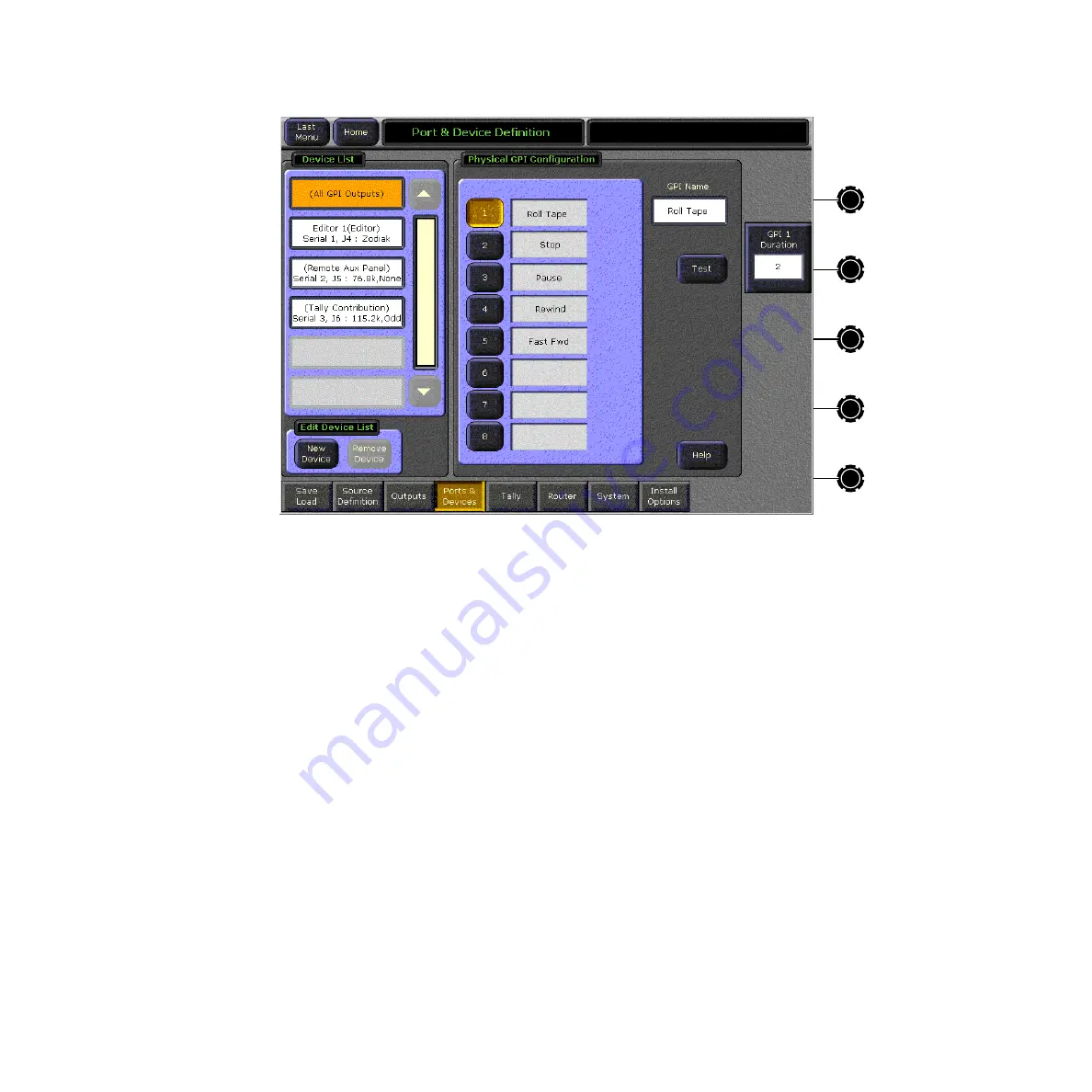
246
Zodiak Installation and Service Manual
Appendix C — External Interfaces
Figure 165. Ports & Devices – GPI Physical Configuration
PBus & GPI Menu
Once the GPI outputs have been configured in the Eng Setups, Ports &
Devices menu, each GPI Out can be selected in the PBus & GPI menu to be
triggered as part of an E-MEM recall in the GPI Out menu and enabled or
disabled in the Enables menu.
Access this menu by pressing the
PBus & GPI
button on the Home menu.
Refer to the Zodiak User Manual for how to operate the E-MEM Learn and
Recall of GPIs.
GPI Out E-MEM Level
GPI outputs are assigned by default to E-MEM level
MISC1
as shown in
. Use this E-MEM Prefs menu to change to another
level is desired.
















































