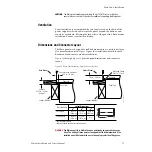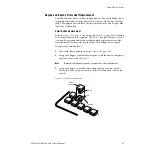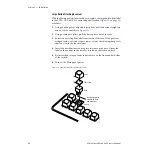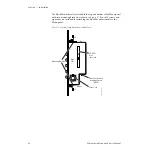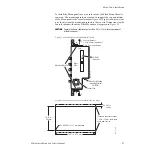Zodiak Installation and Service Manual
51
Menu Panel Installation
Menu Panel Installation
The Menu panel includes a touch screen display, control processor, five
knobs for adjusting parameter values, and a CD-ROM (
).
Figure 31. Menu Panel Dimensions
Ventilation
Air is drawn into the Menu panel through slots along the top and left side
of the panel. Air is expelled out of the Menu panel by a fan located on the
right side of the panel (see
). When mounting the panel, be sure to
leave either the top or left side slots unobstructed for proper air intake. The
right side of the panel requires clearance for the fan exhaust and access to
the CD-ROM.
Cable Connections
Ports located on the rear of the Menu panel (
) provide
connections to the Zodiak Main panel, Video Processor frame, an external
Zip drive, a PS/2 mouse and keyboard, an optional CD-ROM drive and
other devices.
8096_00_13_r3
14.75 in.
375 mm
10.1 in.
257 mm
5.80 in.
147 mm
Allow clearance
for CD-ROM and
Fan Exhaust
1.0 in. / 25 mm
Fan
1.0 in. / 25 mm
CD-ROM
Drive