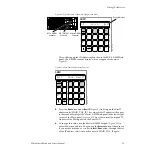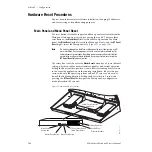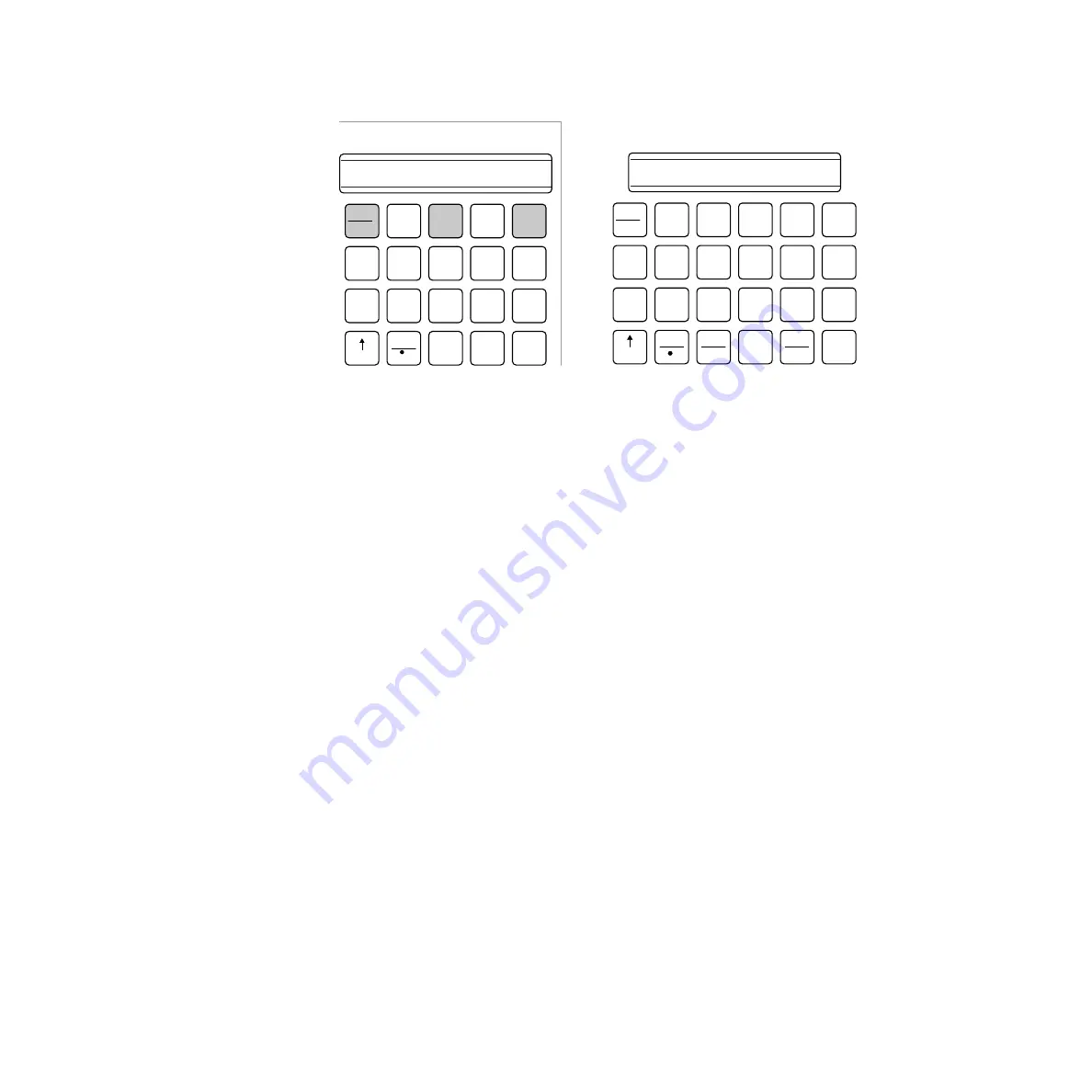
92
Zodiak Installation and Service Manual
Section 3 — Configuration
Figure 62. Main Panel IP Address
7.
Press
Next
(
Run
button) (
) to bring up the FRAME_IP address
selection.
8.
Enter the IP address of the Video Processor frame on the Panel LAN.
Change the values with the Master E-MEM keypad. Changing this
value does not affect the actual frame IP address. It informs the Main
panel of the target IP address of the frame for proper communication.
9.
Press
Next
(
Run
button) to move to the MENU_IP selection. Enter the
Menu panel IP address. This value informs the Main panel of the IP
address of the Menu panel for proper communication.
10.
Press
Next
(
Run
button) to proceed to the SUBNET_MASK entry. The
subnet mask should always remain at 255.255.255.0 unless you are
instructed otherwise by your system administrator.
11.
Press
Next
(
Run
button) to go to the GATEWAY entry. The Gateway
should match the Video Processor frame IP address you have entered
in
. The Video Processor frame acts as the gateway between the
Main and Menu panels.
12.
Scroll through and confirm the values you have entered. Press the
Save
(
8
button) to save these values (
13.
Open the Main panel lid and return the Boot Switch to position 0 (zero)
and press the
RT Panel Reset
button to return to normal operation.
Undo
Learn
Lock
Bank
1
2
3
4
5
6
7
8
9
0
Run
Seq
Bank
0
Effects
Dis
Bank
1
Tran
Rate
Enter
E-MEM
MAIN_PNL_IP Next
8125_00_16_r0
Run
Stop
Next
KF
Hold
Input
Reverse
Rewind
Undo
Effects
Dis
1
Learn
Seq
4
+/-
0
Tran
Rate
Trim
Enter
2
3
5
6
Bank
1
Bank
0
Lock
7
8
9
Bank
192.168.55.8
Master E–MEM Keypad
M/E 2 E–MEM Keypad