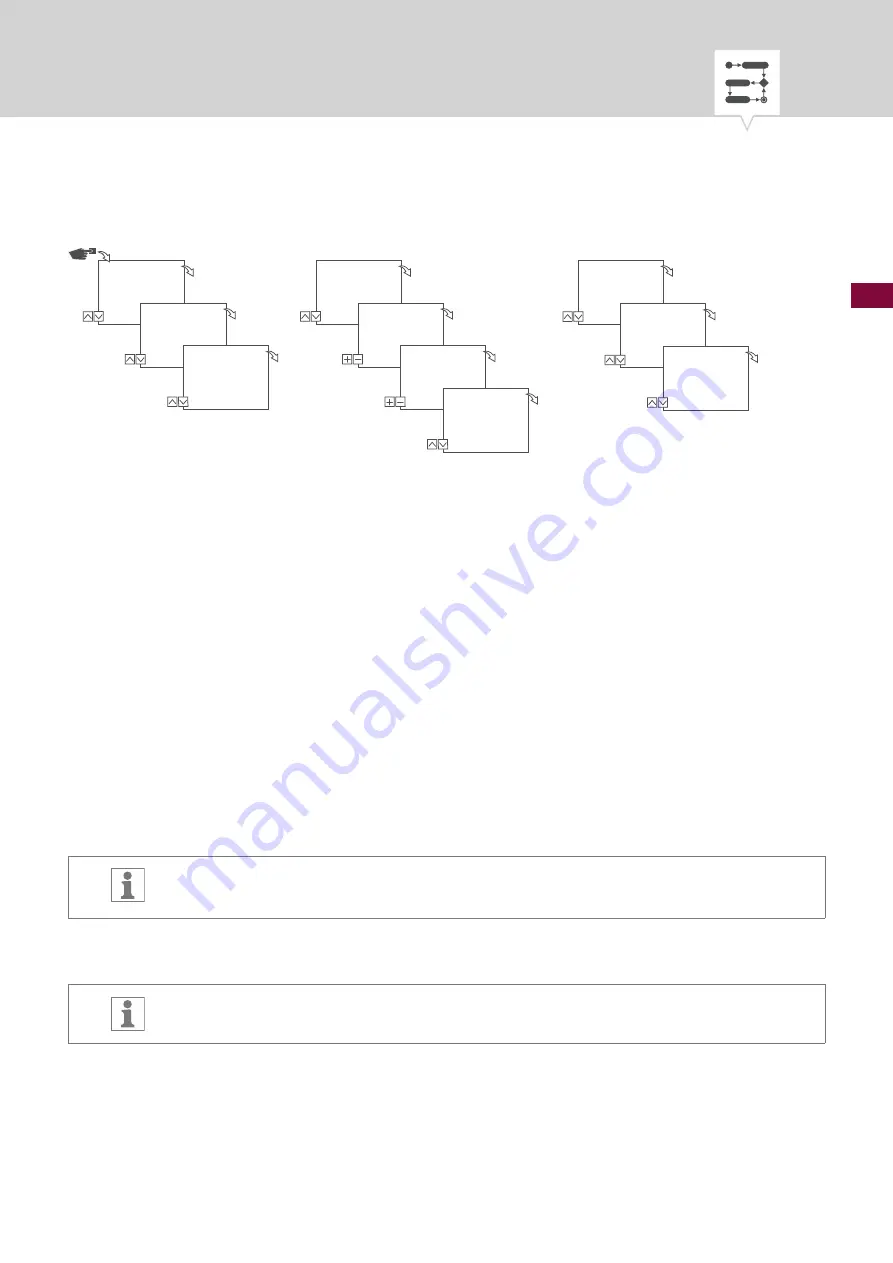
95
EN
Fig. 27: Programming cycle switching
1.
Press the
Menu
button.
2.
Select
Program
and confirm with
OK
.
3.
Select
New
and confirm with
OK
.
ð
The number of available program memory slots is displayed briefly (PXXX).
The number of available switching program memory slots is displayed briefly (dXXX).
4.
In menu item
With Date?
, specify whether the switching program is to be programmed with a date
(
Ä
Chapter “Date-dependent/date-independent programming” on page 85).
5.
Select the
Cycle
function and confirm with
OK
.
6.
Enter the hours and minutes for the switching time (+/-) and confirm with
OK
.
7.
Enter period ON (+/-) and confirm with
OK
.
8.
Enter period OFF (+/-) and confirm with
OK
.
9.
Select day of the week (
⋀
/
⋁
) on which the cycle is to start and confirm with
OK
.
The days of the week 1 – 5, 6 – 7 and 1 – 7 are set by default. Individual days of the week
can be set (+/-) under menu item “Select days”.
10. To create a new switching time, select
YES
and confirm with
OK
.
To end the cycle, you have to set an
OFF
command.
11. Execute the commands for a switch-off time for cycle switching
Ä
Program
Menu
OK
New
OK
With Date?
Yes/No
OK
Select FNC
Cycle
OK
Time
9:00
…minutes
OK
Period ON
0:10
…minutes
OK
Period OFF
0:30
…minutes
OK
Days
12345--
Mon – Fri
OK
Add
switching time?
Yes/No
OK
Priority
High
OK
















































