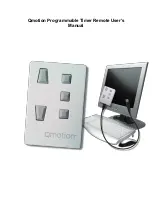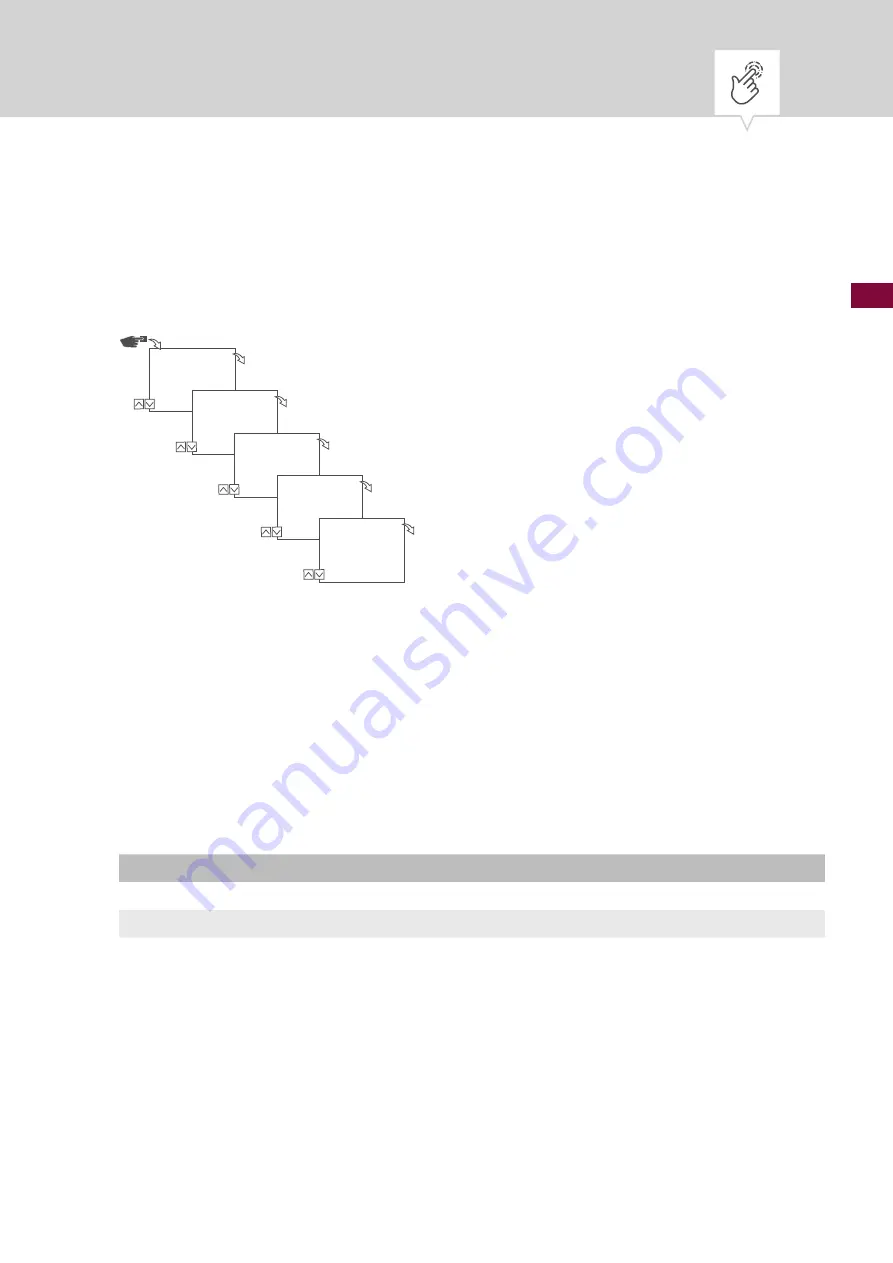
74
EN
Resetting the hour counter
In the
Reset
menu, you can set the hour counter to 0.
Fig. 12: Resetting the hour counter
1.
Press the
Menu
button.
2.
Select
Config
and confirm with
OK
.
3.
Select
Hour counter
and confirm with
OK
.
4.
Select
Read
and confirm with
OK
.
5.
Select the desired setting (
Ä
“Possible settings” on page 74) and confirm with
OK
.
Possible settings
Setting
Effect
Yes
The hour counter is reset.
No
The hour counter continues to count.
Config
Menu
OK
Hour counter
OK
Hour counter
Read out
OK
Channel
1
01000.0 h
OK
Reset?
Yes
OK