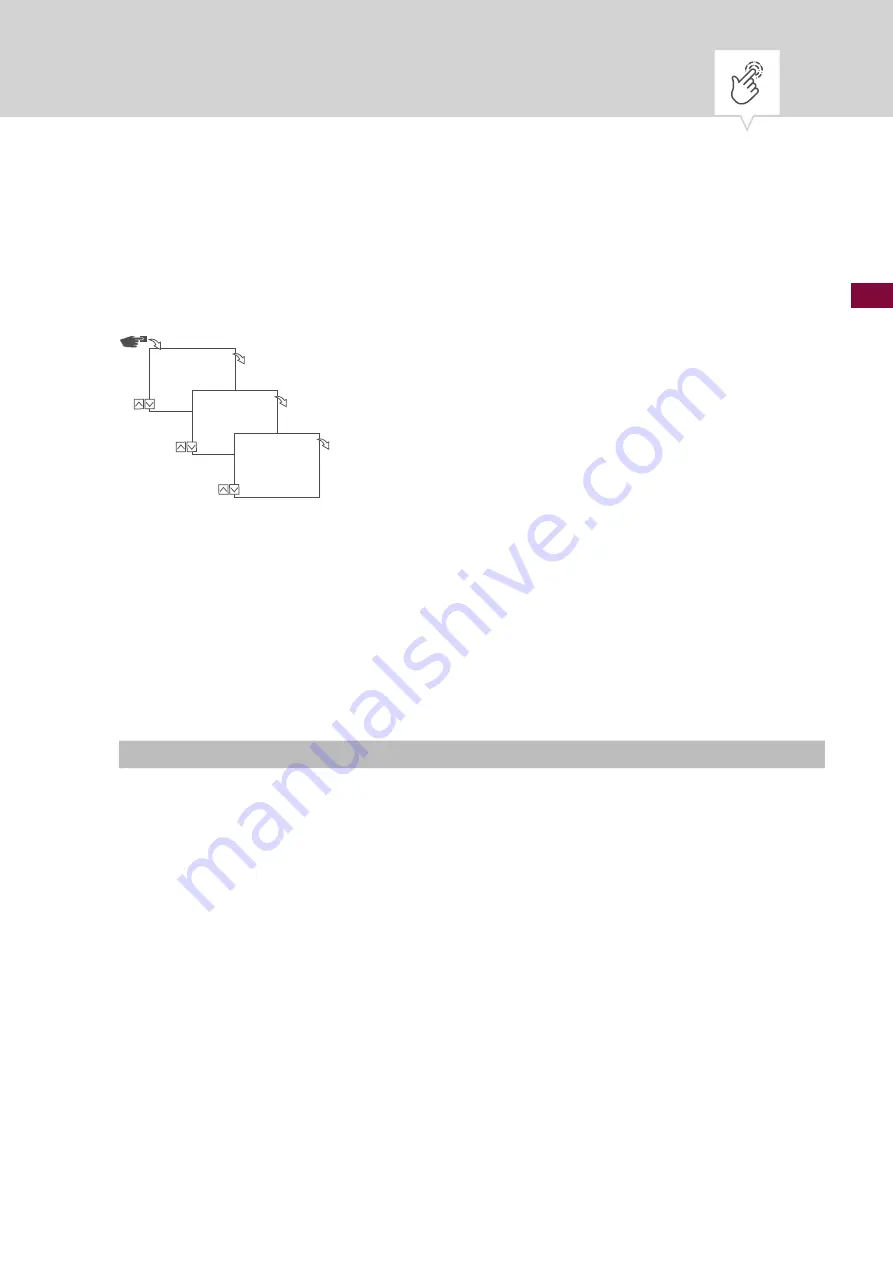
77
EN
Selecting the mode
In the
Mode
menu, you specify whether the standard functions or the advanced functions are available.
Fig. 15: Selecting the mode
1.
Press the
Menu
button.
2.
Select
Config
and confirm with
OK
.
3.
Select
Mode
and confirm with
OK
.
4.
Select the desired setting (
Ä
“Possible settings” on page 77) and confirm with
OK
.
Possible settings
Standard
Advanced
• ON/OFF command
• ON/OFF command
• Program prioritization (
Chapter “Prioritizing programs”
• Sunrise and sunset-specific programming
• Pulse programming (
• Cycle programming (
Ä
• Random programming (
Ä
Config
Menu
OK
Mode
OK
Mode
*Standard
OK
















































