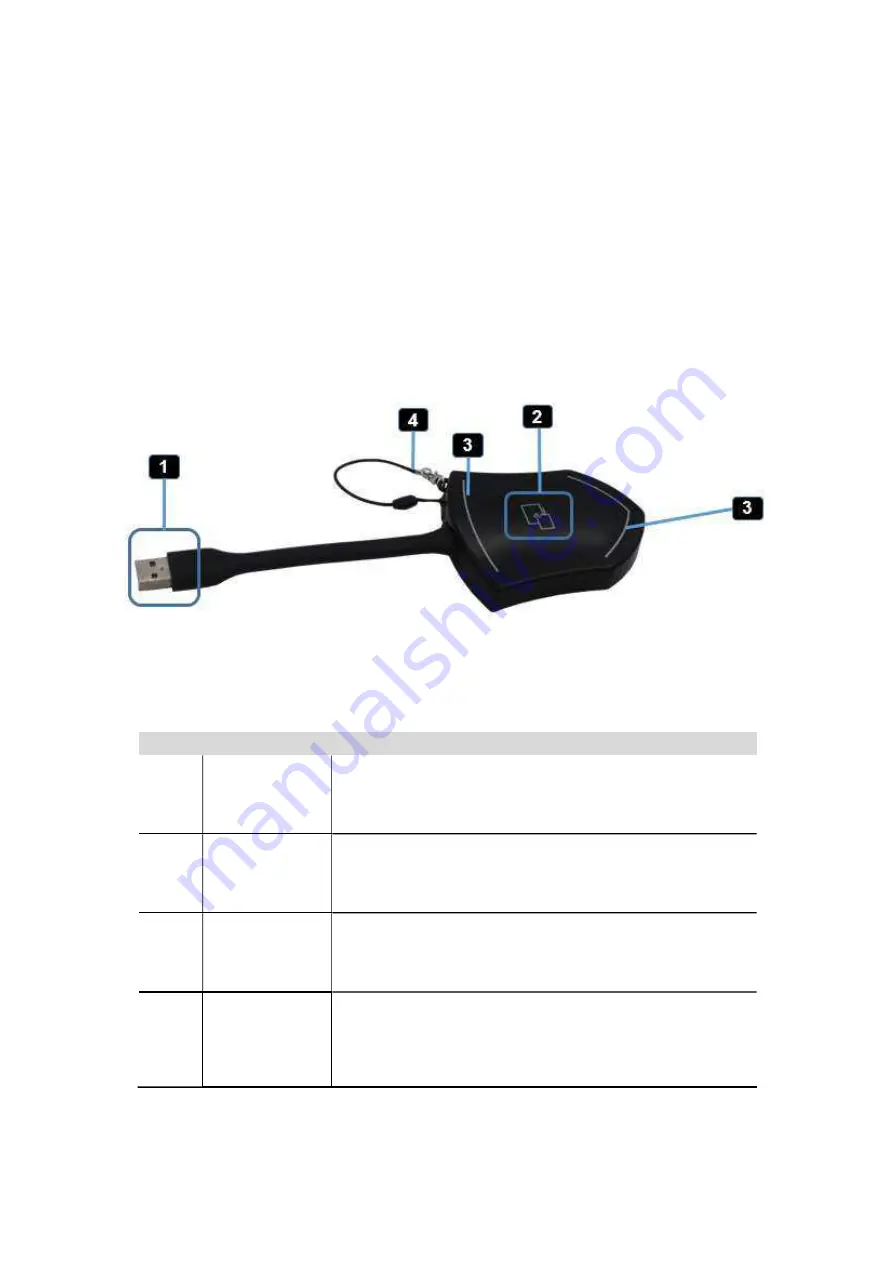
15 / 110
Auto create launcher: Disabled
Clear history after meeting: Always
3.1.4
Dongle Front Panel
WMT2-C, DG-mini, DG-H15, DG-C15 are dongles, which is used for toggling the mirroring from personal PC or
MAC desktop on the main screen.
Note: From which, only model DG-H15 and DG-C15 support USB devices over WI-FI function, can
capture external USB devices connecting on WU-10 and mirror to display.
ID
Name
Description
1
USB connector
Using USB connect of the button can be plugged into a
PC/Laptop ( for sharing your screen) or the base unit ( for
pairing the Button to the Base Unit or Updating its software)
2
Touching Button
Press the button to start display the content of the PC/Lap-
top’s screen on the main screen. Touch the button during the
meeting will toggle the sharing of the screen.
3
LED ring
indicator
Indicates the status of the button
4
USB stick
Plugging USB stick into USB connector of WU-10 to create or
upgrade Launcher.
Plugging USB stick into PC to run WirelessMedia exe/APP.
Program to mirror.
















































