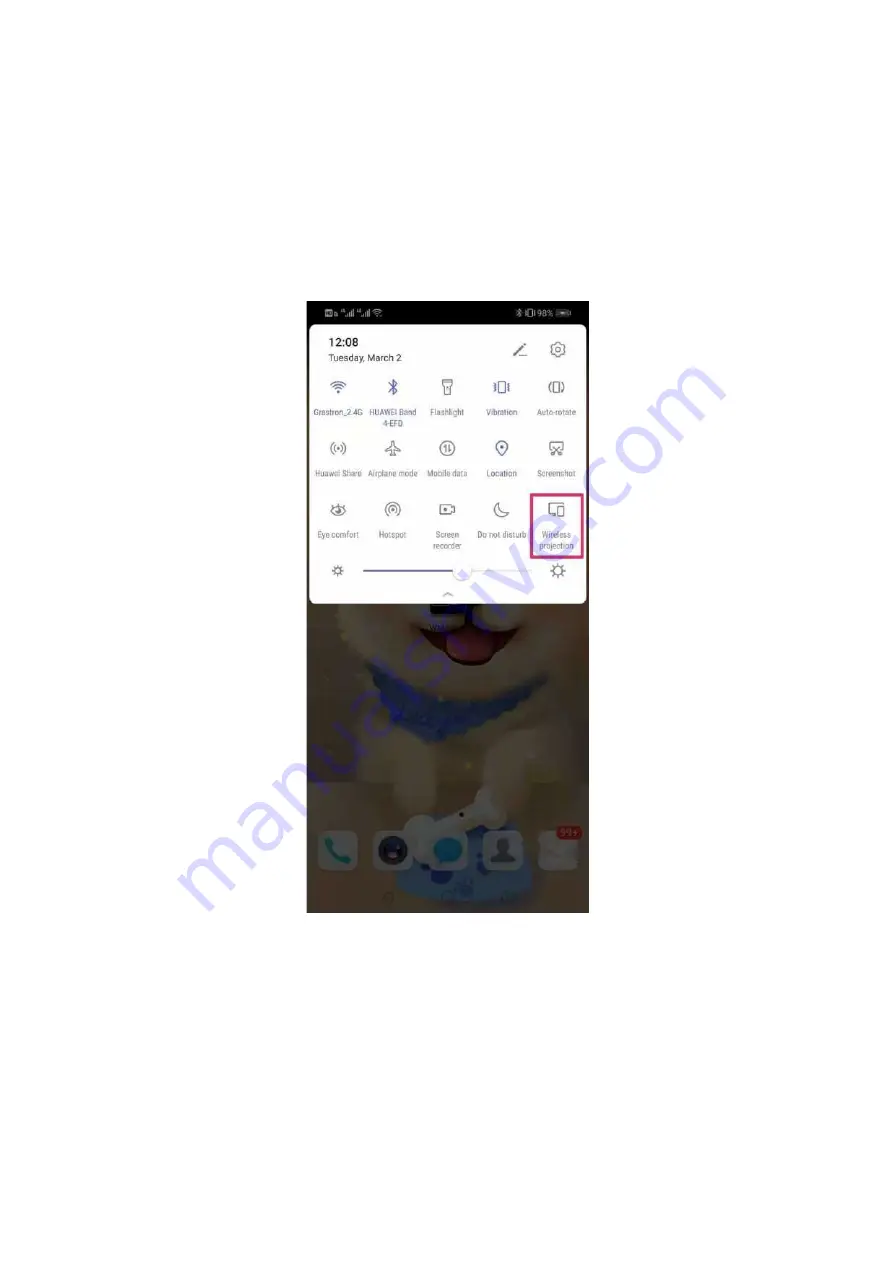
40 / 110
5.3.3
Miracast on Android Devices and WIN10 PC/Laptop
Android Devices
Steps as below:
1.
Make sure the Wi-Fi or WLAN is enabled.
2.
Swipe down from the top of phone’s screen and click the wireless projection icon in the popup page.
3.
It will pop out the wireless projection window, find the proper base unit WMB-5320 in the available list to
connect.
Note: under Security Level 1 mode, there is no need to enter password to connect. Under Security level 2
and Security level 3 mode, it will need to enter password on WU-10 home screen to connect and mirror.
















































