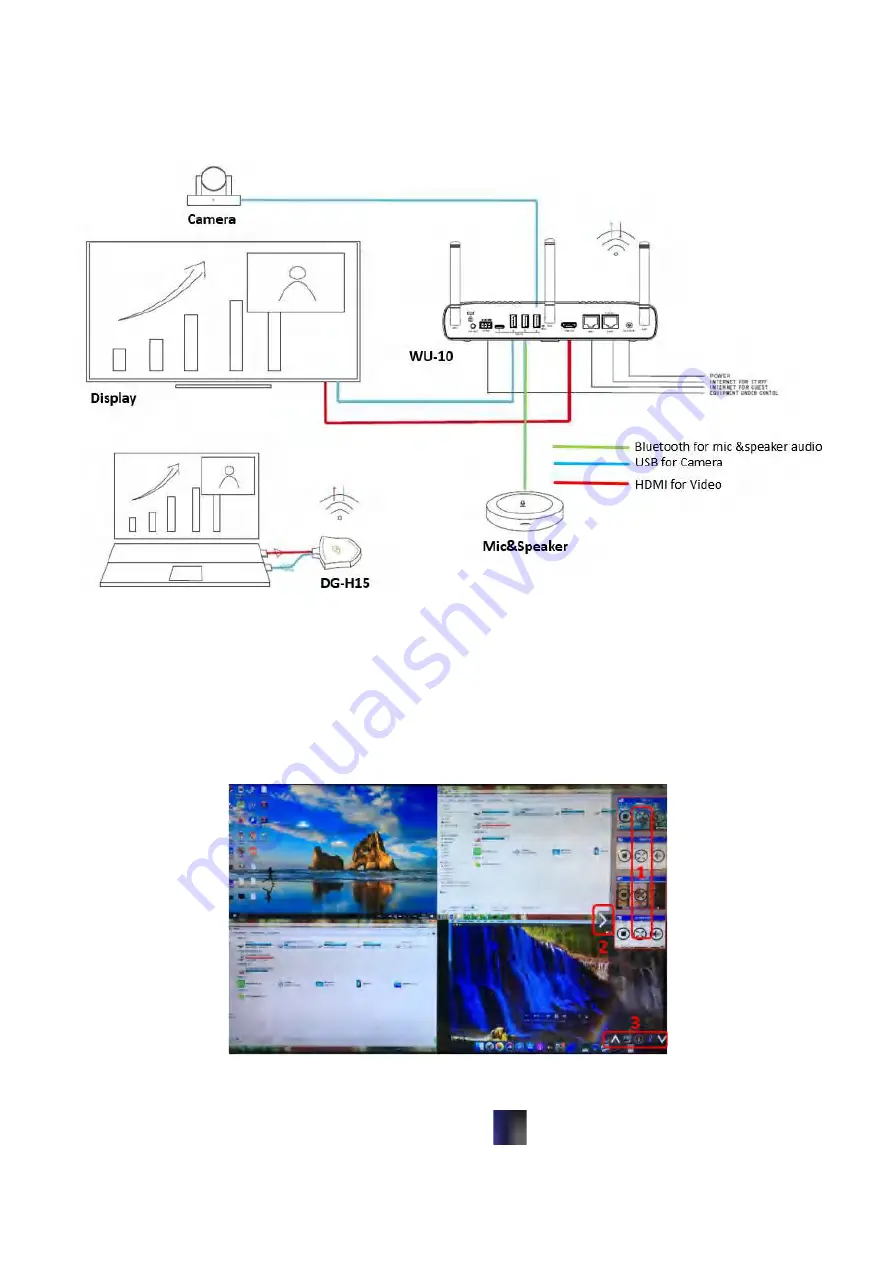
45 / 110
3 USB port and 1 Type C port in rear panel for connecting the external USB devices such as Microphone,
camera… to start meeting with all kinds of video conference software such as Skype, Zoom...
5.4
Preview Window
At touch-screen or with mouse of Base-unit, you can click on LEFT or RIGHT-arrow (2), to show the small
preview-windows as a bar on the right edge of the screen, or to hide them, if they are disturbing. Once the
preview windows are activated, you see live-pictures (1) of all connected transmitters and android devices via
“WirelessMedia2” APK at the right edge of the screen. Just scroll UP or DOWN (3) to see further preview pictures.
As soon as presenter is clicking with mouse of Base-unit, or clicking with finger at touch-screen, the appropriate
participants of the meeting is activated, another click at the arrow shows his picture at the main screen in full
format. A red frame is shown for the active picture. The button
indicates play button, click to show screen.
















































