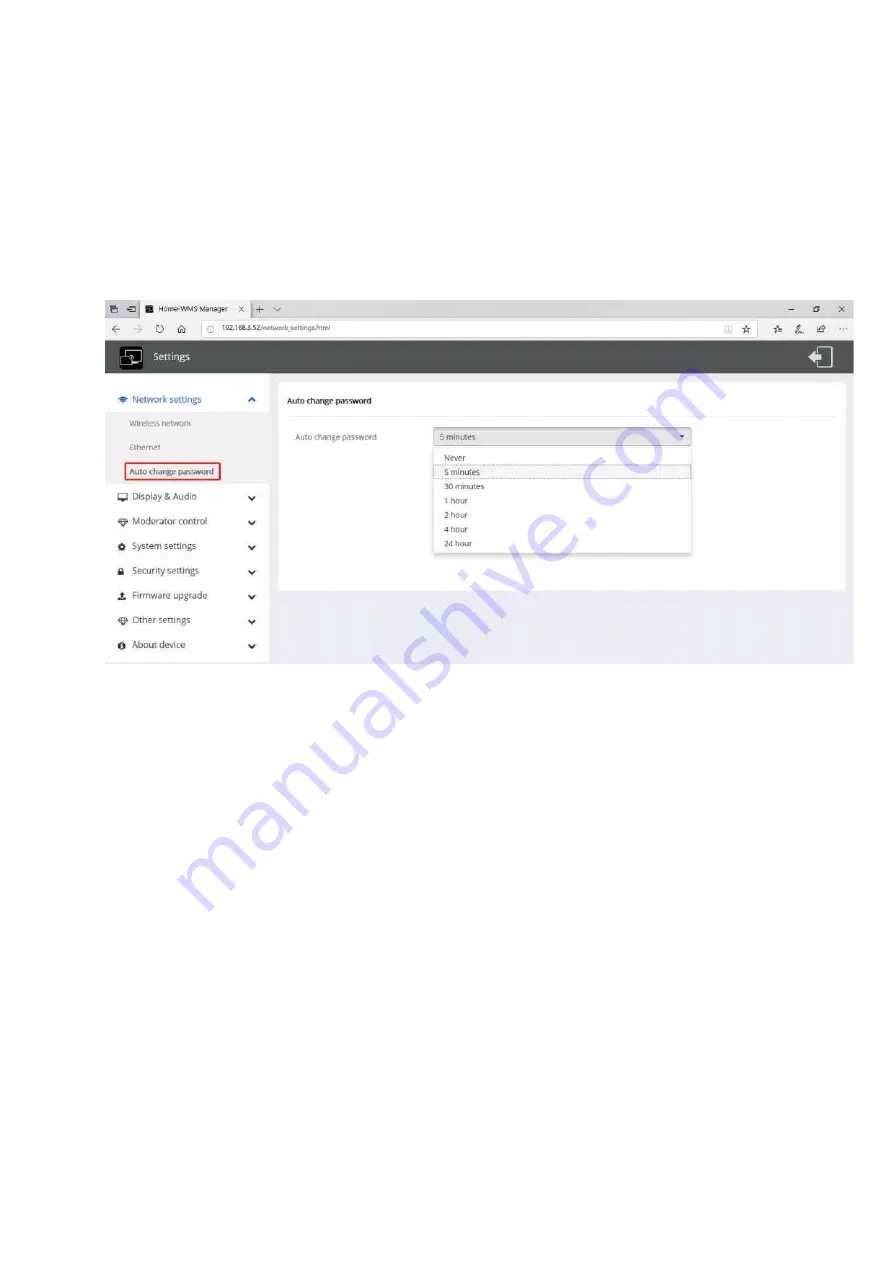
65 / 110
The changeable password will be fixed by connecting a dongle to PC/Laptop or connect a mobile unit to the
Wi-Fi of the Base-unit, and continue to be changeable after 15s after disconnecting the last dongle or
disconnect the Wi-Fi of a mobile unit.
User do not need to re-pair the dongle again, if only the password is changed. A
Smart mobile device
has
to enter the correct SSID and password to connect to the Base-unit access point, in order to access all
functionality.
Configure to automatically change Wi-Fi password to a random number every period of time.
Click to set the configuration, including
Never:
never change Wi-Fi password. (Even after POWER-OFF condition)
5 minutes:
change Wi-Fi password every 5 minutes.
30 minutes:
change Wi-Fi password every 30 minutes.
1 hour:
change Wi-Fi password every 1 hour.
2 hours:
change Wi-Fi password every 2 hours.
4 hours:
change Wi-Fi password every 4 hours.
24 hours:
change Wi-Fi password every 24 hours.
6.2
Display & Audio
6.2.1 HDMI
HDMI Resolution
Select the resolution at HDMI output of Base-unit.
















































