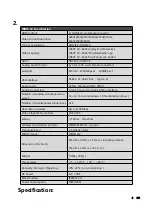3 / 107
Catalogue
1. Overview:
..........................................................................................................................................................
6
2. Specification:
...................................................................................................................................................
8
3. Panel Layout
....................................................................................................................................................
9
3.1
Hardware Interface
........................................................................................................................
10
3.1.1
WMS-40 Front Panel
.....................................................................................................................
10
3.1.2
WMS-40 Rear Panel
.......................................................................................................................
11
3.1.3
Factory Reset
..................................................................................................................................
12
3.1.4
Dongle Front Panel
........................................................................................................................
14
3.2
Software Interface
..........................................................................................................................
18
3.2.1
Home Screen
..................................................................................................................................
18
4. Installation
.....................................................................................................................................................
20
4.1
Installation methods for the Base unit
........................................................................................
20
4.2
Wiring Diagram
..............................................................................................................................
22
4.3
Power Connection
..........................................................................................................................
22
4.4
Video Connection
..........................................................................................................................
23
4.5
Audio Connection
..........................................................................................................................
23
4.6
LAN connection
..............................................................................................................................
25
4.7
Usage of USB device
......................................................................................................................
27
5. Quick-to-Start
................................................................................................................................................
28
5.1
Mobile device: Wireless Connection
...........................................................................................
28
5.1.1 Enable portable hotspot:
....................................................................................................................
29
5.1.2
Enable LAN connection:
................................................................................................................
29
5.2
Pairing transmitter with base unit
...............................................................................................
30
5.3
Mirroring
.........................................................................................................................................
32
5.3.1
PC/Lap-top
......................................................................................................................................
32
5.3.2
Mobiles Devices
.............................................................................................................................
36
5.4
Preview Window
.............................................................................................................................
39
5.5
Whiteboard & Annotation
............................................................................................................
40
5.5.1 Whiteboard
........................................................................................................................................
41
5.5.2 Annotation
.........................................................................................................................................
43