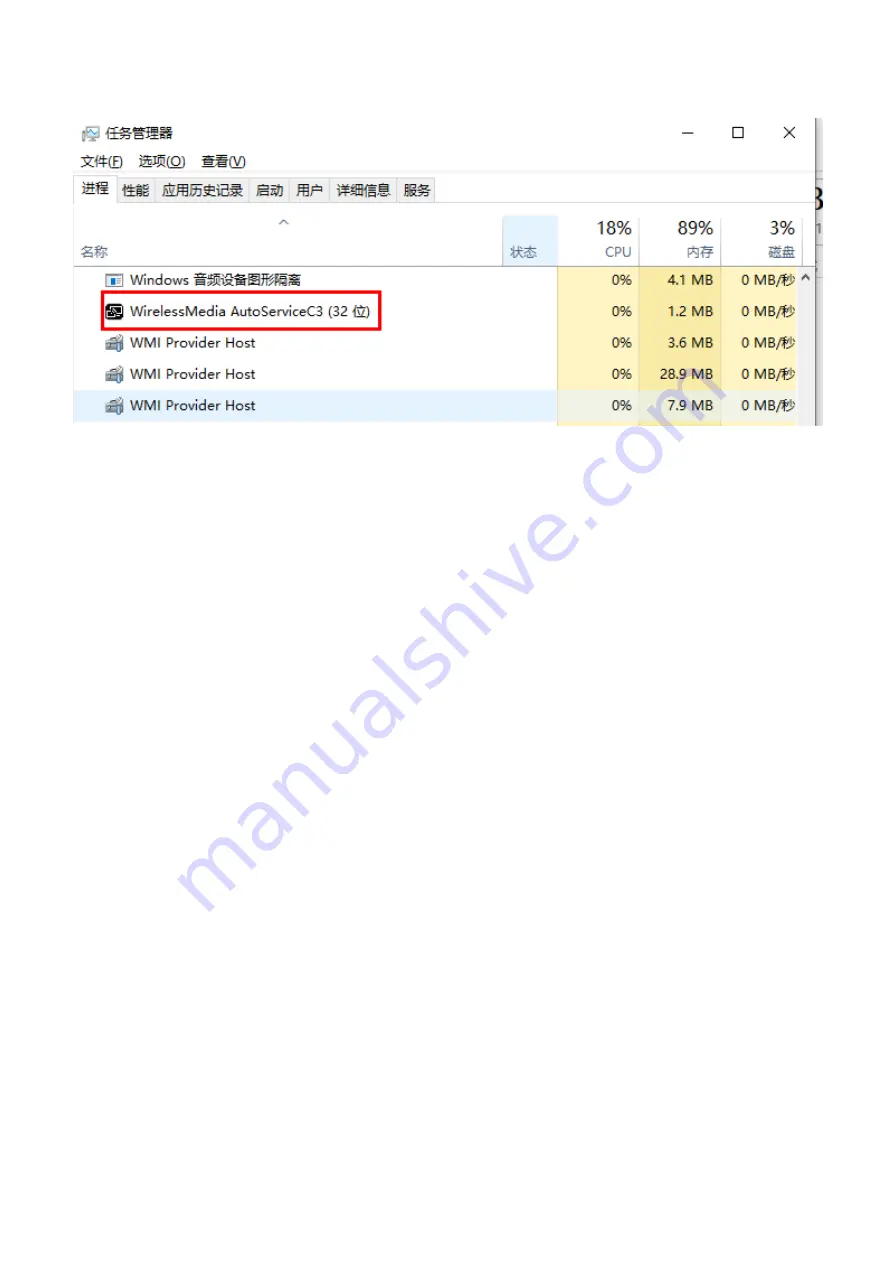
88 / 107
3.
Right-Click on the “*.service” or “*.serviceC3”, for example right-click on “WirelessMediaAutoServiceC3.exe”as
shown below, and click to End Process Tree.
4.
Check again the task manager, to be sure there is no more any “WirelessMedia” programs still running in the
task manager. And check again to be sure there is no more any “WirelessMedia” in the
C:\Users\***(userame)\AppData\Local\”WirelessMedia”.
5.
Execute the actual version of Launcher program.
Upgrading progress is completed.
8. Operation Guide
8.1 Mirroring PC desktop
You can operate WirelessMedia for Windows optionally
with
or
without Dongle.
If there are several participants
in a meeting, mixed operation is also possible.
8.1.1 Extended Desktop for Windows 10
The Launcher program "
WirelessMedia for Windows
" and "
WirelessMedia Pro for Windows
" includes by
default an additional virtual driver "
ExtendedDesktop
" to optionally install the Windows 10 Extended Desktop
functionality, if it is needed.
8.1.2 Microsoft Windows PC/Laptop with Dongle
Operating system requirement:
Windows XP/Vista/7/8/8.1/10 32 & 64 bit.
For first time user, you have to
copy the Launcher program ”WirelessMedia” first on your Laptop. Run this
















































