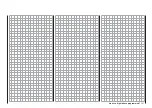143
Detail program description - Phase settings | Winged models
basic display. This counter fi eld is highlighted
as soon as the switch for the "Time1" timer is
"opened", i.e. the timer is stopped:
#01
0:00h
Stop watch
Flight tim
K78
0:00.0
4.1V
0:00.0
0
0
0
0
0:00h
M
V
Graubele
H-J Sandbrunner
Normal
Lap
00
0.0s
RX VOLT:4.9V
When necessary, the selection keys can be
used to access and read the sequence of
switching times.
Application:
Measurement of e.g. motor switch-on times, if
the same switch also actuates the motor.
Time 2
This timer stores both the "off" and the "on"
periods for the associated switch, i.e. every
switch actuation in either direction will cause a
record to be written for the timer, the timer will
be reset then starts incrementing by "1" again
as time passes.
Each time count can be suspended with the
center
ESC
key of the right touch pad, without
actuating the switch itself. Activating the
switch, in turn, increments the counter by 1 and
restarts the "Time 2" timer.
In order to read out the time memory with the
selection keys, the "Time 2" timer must fi rst be
suspended by using the
ESC
key of the right
touch pad.
Application:
In addition to the motor runtimes, for example,
the unpowered glide times between these
could also be recorded.
A simultaneous tap on the
cd
or
ef
keys of the
right touch pad (
CLEAR
) will reset suspended timers
shown in the basic display.
"Motor" column
Note:
This column is only available if "forward/back" is
present in the "Motor on C1" line of the »
Model type
«
menu.
Phase 1
Phase 2
Phase 3
Phase 4
Phase 5
Name
Timer
Sw. time
Motor
0.1s
yes
0.1s
yes
0.1s
yes
0.1s
yes
0.1s
–
–
–
–
¾
Normal
Launch
Dist.
yes
"yes" The motor connected to receiver output 1 will
be controlled by the C1 joystick (throttle/brake
stick).
The brake system to be set up on the »
Wing
mixers
« menu is deactivated:
B R A K E S E T T I N G S
Nor mal
off
The motor connected to receiver output 1 is
decoupled from the C1 joystick (throttle/brake
stick) and is held in its OFF position – as
specifi ed by the setting "Throttle min. forward
/ back" – automatically.
The brake system to be set up in the »
Wing
mixers
« menu is activated and is actuated by
the C1 joystick.
Elevator cur ve
B R A K E S E T T I N G S
Normal
Crow
AILE
0%
WK2
0%
WK
0%
Diff.- reduct
Note:
The settings available depend on the number
of control surface servos selected on the
line "Ailerons/Camber-changing fl aps in the
»
Model type
« menu.
"Sw. time" column
When you switch between fl ight phases, it is
advisable to use this column to program a switch time
for a "soft" transition INTO (!) the respective phase.
Accordingly, there is also an option for specifying a
different time for the switchover from any phase to,
for example, Phase 3 than for a switchover to Phase
1.
Use the
f
selection key of the left or right touch pad
to move the marker frame to the right beyond the
column labeled "Timer" and, if applicable, also the
column labeled "Motor".
Phase 1
Phase 2
Phase 3
Phase 4
Phase 5
Name
Timer
Sw. time
Motor
0.1s
yes
0.1s
yes
0.1s
yes
0.1s
yes
0.1s
–
–
–
–
¾
Normal
Launch
Dist.
yes
Following a brief tap on the center
SET
key of the
right touch pad, the switchover time value in the fi eld
displayed in inverse video can be changed within a
range of 0 and 9.9 s.
Summary of Contents for 32032
Page 1: ...33020 mc 20HoTT 2 en Programming Manual o Pro Pro mc 20 mc 20...
Page 15: ...15 For your notes...
Page 21: ......
Page 27: ...27 For your notes...
Page 41: ...41 For your notes...
Page 53: ...53 For your notes...
Page 59: ...59 For your notes...
Page 63: ...63 For your notes...
Page 93: ...93 For your notes...
Page 97: ...97 For your notes...
Page 141: ...141 How is a ight phase programmed...
Page 145: ...145 For your notes...
Page 155: ...155 For your notes...
Page 175: ...175 For your notes...
Page 203: ...203 For your notes...
Page 219: ...219 For your notes...
Page 253: ...253 For your notes...
Page 283: ...283 For your notes...
Page 321: ...321 For your notes...
Page 322: ...322 For your notes...
Page 323: ...323 For your notes...