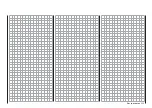247
Detail program description - Multi-channel
MIX active/phase
MIX-only channel
Dual mixer
Fail-safe adjust
Teacher / pupil
Tx. output swap
Profi trim
Trim memor y
Telemetr y
Channel sequence
Multichannel
Ring limiter
MIX-only channel
Dual mixer
Swashplate mixer
Fail-safe adjust
Teacher / pupil
Tx. output swap
Profi trim
Trim memor y
Telemetr y
Channel sequence
Multichannel
Ring limiter
… then open this menu option with a brief tap on the
center
SET
key of the right touch pad.
Here, in the second column from the left, each of the
two multi-channel functions can be activated ("ACT")
or deactivated ("INACT") as desired and in the third
column the given function can be assigned to one of
the transmitter channels, C5 through C8, in a list.
M U L T I C H A N N E L
MULTIC1
MULTIC2
INACT
INACT
C5
C6
SET
SEL
MULTIC 4CH
MULTIC 4CH
SEL
Note:
When a changeover is made to the »
Servo display
«
or if »
Servo adjustment
« is used to select the
"-" or "-lim +" columns for these previously set
channels, their respective cells will fl ash to indicate
that these channels have been activated in the
»
Multichannel
« menu. The preset values of 100 % or
150 % should not be changed.
Prior to channel selection, please observe the
following notices:
Switch to the
1.
"SETTINGS/DISPLAYS" line of the
»
Telemetry
« menu and tap on the center
SET
key
of the right touch pad:
on the "RX SERVO" page, select the "20 msec"
•
setting in the last line "PERIOD", see page
231.
On the "RX SERVO TEST" display page,
•
select the "SAME" option for the last line "CH
OUT TYPE", see page 238.
The control channel used may not be used as an
2.
input nor as an output channel for any mixer! For
example, if C5 is selected, be sure that the "Aile/
fl aps" line of the »
Model type
« menu is preset
to "1AIL" or that the "Swashplate type" line of the
»
Helicopter type
« menu is preset to "1 servo".
The channel settings intended for NAUTIC control
3.
channel purposes in the »
Control adjust
« and
»
Servo adjustment
« menus are to be left as
they are or reset back to their original settings.
Do not assign any transmitter control or switch to
the respective input either. Also be sure that the
servo's direction of rotation is not reversed. Leave
the servo middle at 0%.
M U L T I C H A N N E L
MULTIC1
MULTIC2
ACT
ACT
C5
C6
SET
SEL
MULTIC 4CH
MULTIC 4CH
SEL
In the next column to the right, make a separate
channel count specifi cation for each of the two multi-
channels; "MULTIC 4C." for the NAUTIC-Multi-Prop
mini decoder, order no.
4142.N
or "MULTIC 8C."
for the NAUTIC-Expert switching module, order no.
4159
.
M U L T I C H A N N E L
MULTIC1
MULTIC2
ACT
ACT
C5
C6
SET
SEL
MULTIC 4CH
SEL
MULTIC 8CH
Afterward, use the right arrow symbol at the bottom
line's right end to switch over to the second page of
settings for the »
Multichannel
« menu:
M U L T I C H 2
–––
SEL
Offset
Input 1
Input 2
Input 3
Input 4
Input 5
Input 6
Input 7
Input 8
fr
fr
fr
fr
fr
fr
fr
fr
–––
–––
–––
–––
–––
–––
–––
+100%
+100%
+100%
+100%
+100%
+100%
+100%
+100%
0%
0%
0%
0%
+100%
+100%
+100%
+100%
+100%
+100%
+100%
+100%
0%
0%
0%
0%
–
This menu page is now used for making individual
settings for "MULTICH 1" and "MULTICH 2".
Column 2, "Control"
–––
SEL
Offset
Input 1
Input 2
Input 3
Input 4
fr
fr
fr
–––
–––
–––
+100%
+100%
+100%
+100%
+100%
+100%
+100%
+100%
0%
0%
0%
0%
–
fr
M U L T I C H 2
Use the arrow keys to move to the column over
SEL
.
Summary of Contents for 32032
Page 1: ...33020 mc 20HoTT 2 en Programming Manual o Pro Pro mc 20 mc 20...
Page 15: ...15 For your notes...
Page 21: ......
Page 27: ...27 For your notes...
Page 41: ...41 For your notes...
Page 53: ...53 For your notes...
Page 59: ...59 For your notes...
Page 63: ...63 For your notes...
Page 93: ...93 For your notes...
Page 97: ...97 For your notes...
Page 141: ...141 How is a ight phase programmed...
Page 145: ...145 For your notes...
Page 155: ...155 For your notes...
Page 175: ...175 For your notes...
Page 203: ...203 For your notes...
Page 219: ...219 For your notes...
Page 253: ...253 For your notes...
Page 283: ...283 For your notes...
Page 321: ...321 For your notes...
Page 322: ...322 For your notes...
Page 323: ...323 For your notes...