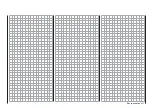307
Programming examples - F3A model
Vertical ascent and descent
Some models have a tendency to deviate from the
ideal line in vertical ascents and descents.
In order to compensate for this, it is necessary to
have a center position of the elevator dependent
on the throttle joystick position. If, for example, the
model begins to hold off on its own in the vertical
descent with a throttled motor, some elevator must be
mixed in at this throttle position.
For this purpose, program a free mixer "C1
¼
Elev".
The corresponding mixer values are normally under
5 % and must also be tested in fl ight.
Turning away over the longitudinal axis in idle
If the throttle is reduced, the model may begin to turn
away over the longitudinal axis in idle. This can be
counteracted with the aileron.
However, the more elegant solution is to correct this
effect with a free mixer "C1
¼
Ail".
The input values here are usually very low (approx. 3 %)
and the settings should be made in calm weather.
It often suffi ces to only use the mixer between
half throttle and idle. Therefore program the mixer
asymmetrically, if applicable.
Turning away with the ailerons/landing fl aps
extended
If you move the ailerons upward for the landing, the
result is often a turning away over the longitudinal
axis due to various servo paths of the aileron servos
or due to design precisions. Therefore, the model
begins to automatically hang the left or right wing.
This is also easy to compensate for with a mixer
"C1
¼
AIL" depending on the position of the
ailerons/landing fl aps.
The mixer must be switched on and off with the
same switch with which you can switch the aileron/
landing fl ap function on and off (see previous page).
Therefore, it only works with the aileron/landing fl ap
function activated. The appropriate value must be
tested in fl ight.
One additional comment regarding …
"FAIL-SAFE setting"
You utilize the safety potential of this option by the
safety potential by programming at least the motor
throttle position for combustion models to idle and
the motor function for electrically powered models to
stop for a Fail-Safe case. If interference should occur,
the model is then less likely to fl y off on its own and
cause damage to property or even personal injury. If
you additionally program the fail-safe positions of the
rudders to that the model fl ies in gently sinking circles
in the event of a failure, there is a good chance that
the model even lands relatively gently on its own in
the event of a continuing connection failure. You also
have suffi cient time to re-establish the connection
if the entire 2.4 GHz frequency band is temporarily
disrupted.
In the receiver's condition as supplied, however,
the servos maintain their last validly recognized
position ("hold") in the event of a fail-safe situation. As
described on page 208, you can defi ne a "Fail-safe
position" for each receiver servo output (Fail-safe
mode).
Summary
The settings described on this page are especially
useful for the "expert" who would like to have an
entirely neutral, precisely fl ying F3A model acrobatic
model at his or her disposal.
It should be mentioned this takes a lot of time, effort,
instinct and know-how. Experts even program during
the fl ight. To do this, however, is not suggested
for an advanced beginner who ventures into an
F3A acrobatic model. It would be best to turn to an
experienced pilot and carry out the settings step by
step until the model has the desired neutrality in its
fl ight behavior. Then the pilot can begin to learn the
not always easy to perform acrobatic fi gures with a
model which fl ies faultlessly.
Summary of Contents for 32032
Page 1: ...33020 mc 20HoTT 2 en Programming Manual o Pro Pro mc 20 mc 20...
Page 15: ...15 For your notes...
Page 21: ......
Page 27: ...27 For your notes...
Page 41: ...41 For your notes...
Page 53: ...53 For your notes...
Page 59: ...59 For your notes...
Page 63: ...63 For your notes...
Page 93: ...93 For your notes...
Page 97: ...97 For your notes...
Page 141: ...141 How is a ight phase programmed...
Page 145: ...145 For your notes...
Page 155: ...155 For your notes...
Page 175: ...175 For your notes...
Page 203: ...203 For your notes...
Page 219: ...219 For your notes...
Page 253: ...253 For your notes...
Page 283: ...283 For your notes...
Page 321: ...321 For your notes...
Page 322: ...322 For your notes...
Page 323: ...323 For your notes...