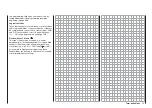67
Detail program description - Loading a new memory location
Further details about binding a receiver can be
found on page 77 or 85.
At the right and above the aforementioned "BIND.
•
N/A" warning message, the warning …
Fail Safe
setup
t.b.d.
… will appear (also for just a few seconds) to
indicate that no no failsafe settings have yet been
made. More about this can be found on page 208.
If the screen should display the warning …
•
Throttle
too
high!
… then move the throttle joystick, or the limiter for
a helicopter, (by default this is rotary slider SD1)
into its idle position.
Whether or not this warning appears also depends
on the settings selected for the "Motor on C1"
and "Pitch min." options in the »
Model type
«
menu, see page 94, or »
Helicopter type
« menu,
see page 98. For winged aircraft models, select
"None" to deactivate this message if you have no
motor
to enter.
If the transmitter already has occupied model
•
memories then sub-menus of the »
Copy / Erase
«
menu will display a pictograph of the selected
model type at the respective memory location
followed by a blank line or the model name which
was entered in the »
Basic settings, model
«
menu, page 76 or 84. To the right of this will be as
display of the model operating time and, if present,
"Info" about the model.
If battery voltage is too low, the model switchover
•
cannot be made due to reasons of safety. An
selected model type and you can now program your
model into this model memory.
Changing over to another model type is still possible
if you fi rst erase this memory location (
»
Copy /
Erase
« menu
, page 70).
Notes:
If, from the base screen, the currently active model
•
memory is to be erased then immediately after the
erase action one of the two model types, "Winged"
or "Heli" must be defi ned. You cannot avoid this
selection even if you switch the transmitter off.
When the transmitter is switched on again the
undesired occupation of the that model memory will
have to be erased from another memory location.
If a non-active memory location is erased, it will
subsequently be marked as "
999
free
999
" in the
"Model select" menu.
After the selected model memory is initialized with
•
the desired model type, the display will switch to
the base screen of the freshly occupied model
memory. At this time the warning …
BIND. N/A
OK
… will appear for several seconds as notifi cation
that a binding connection to a receiver is "
n
ot
a
vailable". A brief tap on the center
SET
key of
the right touch pad will cause a direct jump to the
appropriate option.
Model name
Stick mode
1
n/a
B A S I C S E T T I N G S , M O D E L
Info
n/a
n/a
Module
bind
HoTT
SEL
BD1
BD2
BD3
BD4
appropriate message will appear in the screen:
not possible now
voltage too low
As a basic principle, there are four different ways to
assign the four control functions, aileron, elevator,
rudder and throttle or brake fl aps for winged models
as well as rolling, pitching, tail rotor and throttle/
pitch for helicopter models, to the two joysticks. Just
which of these methods is used depends on the
preferences of the individual model pilot. This function
is set for the currently active model memory in the
"
Stick mode
" line of the »
Basic settings, model
«
menu, page 76 or 84.
Model name
Stick mode
1
n/a
B A S I C S E T T I N G S M O D E L
Info
n/a
n/a
Module
bind
HoTT
SEL
If this setting is desired as a default for future models,
the setting can also be entered into the »
General
basic settings
« menu, page 258:
Owners name
Pre-set stick mode
Pre-set DSC Output
1
G E N E R A L B A S I C S E T T I N G S
PPM10
SEL
Pre-set modulation
HoTT
It should be noted here once again that, in the interest
of greatest fl exibility in combination with the prevention
of unintentional operating errors, no controls are
preassigned to control channels 5 … 16 by default.
This means that, in the system's delivered state,
Summary of Contents for 32032
Page 1: ...33020 mc 20HoTT 2 en Programming Manual o Pro Pro mc 20 mc 20...
Page 15: ...15 For your notes...
Page 21: ......
Page 27: ...27 For your notes...
Page 41: ...41 For your notes...
Page 53: ...53 For your notes...
Page 59: ...59 For your notes...
Page 63: ...63 For your notes...
Page 93: ...93 For your notes...
Page 97: ...97 For your notes...
Page 141: ...141 How is a ight phase programmed...
Page 145: ...145 For your notes...
Page 155: ...155 For your notes...
Page 175: ...175 For your notes...
Page 203: ...203 For your notes...
Page 219: ...219 For your notes...
Page 253: ...253 For your notes...
Page 283: ...283 For your notes...
Page 321: ...321 For your notes...
Page 322: ...322 For your notes...
Page 323: ...323 For your notes...