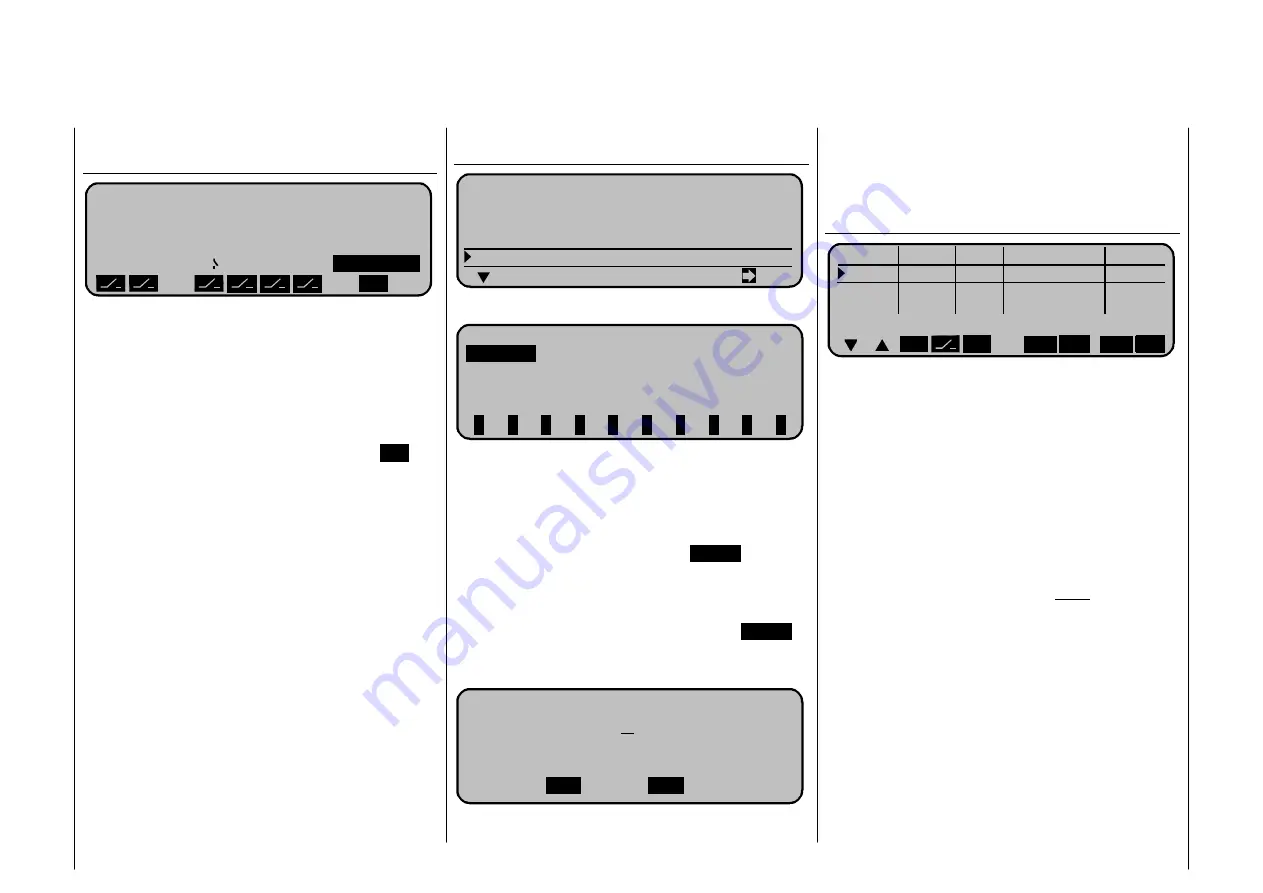
Programming examples
Application of flight phases
We now select for the two flight phases in...
Code 52 »Phase assignment«, page 25
P H A S E N Z U W E I S U N G
prior
kombi
A
B
C
D
E
F
3
<
2 Thermik >
SEL
a switch by which we can change between the two
flight phases at will.
As we need no priority, we nominate switch “C“ in
he display for this. In our example is the auxiliary
ccidentally) connected to position “3“ on the
transmitter PCB.
t
switch (a
At the right side we select after pressing the
SEL
-
key for one switch direction (on or off) the phase
“<1 normal>“ and phase “<2 Thermal>“ for the other
switch direction.
e table page
21, are the two phase names now displayed as
d.
py all settings
to the new phase “Thermal“.
1, page
Code 12 »Copy/Erase«, hand book mc-24/
38
Modell löschen
=>
Kopieren Modell
→
Modell
=>
Kopieren MC24
→
extern
=>
Kopieren extern
→
MC24
=>
Kopieren Flugphase
In all flight phase dependant menus, se
selecte
As we have already programmed some adjustments
in the flight phase dependant menus i.e. wing mixer
or the normal phase, we can now co
f
in
Call up ...
=>
and change to line “Copy flight phase“:
Kopieren
von Phase:
1 normal
3
2
Thermik
4
5 6
0
1
2
3
4
5
6
7
8
9
In “copy from phase“ are all flight phases listed that
currently have been programmed:
1. Select the flight phase you wish to copy “1
normal“.
2. The display changes with a short push on the
rotary selector (or by pressing
ENTER
) to the
target memory “Copy to phase“.
3. You select phase „2 Thermal“ as target
4. and confirm your selection by pressing the
rotary control knob (alternatively press
ENTE
5. A safety window appears and you have to re-
confirm your last programming step:
R
).
Soll
Phase
1 normal 2 Thermik
kopiert
werden
?
JA
NEIN
Now we program the in flight phase“Thermal“
required adjustments:
To be able to move the camber flaps in the
“Thermal“-phase you must first select for ...
Code 32 »Contol adjust«, page 18
Eing. 5 frei
0% +100%+100% 0.0 0.0
Eing. 6 Geb. 6
0% +100%+100% 0.0 0.0
Eing. 7 frei
0% +100%+100% 0.0 0.0
Eing. 8 frei
0% +100%+100% 0.0 0.0
Offset - Weg + -Zeit+
«Thermik»
ASY
SYM
SEL
ASY
SYM
SEL
input 6 a controller. If you select one of the standard
linear sliders (in our example control 6), you can
move the ailerons - (2+5) and camber flaps - (6+7)
with the in the »
Wing mixer
«-menu to be adjusted
Programming examples
40
mixing value continuously as camber flaps.
If you, instead of the above select to input 6 the
switch module in the centre console (Part-Nr.
4151
)
or a 3-pos-switch (also called 3-function-switch), i.e.
differential switch (Part-Nr.
4160.22)
, you can in the
flight phase “Thermal“ select from three different
camber settings for the ailerons (Al) and the flaps
(Fl) as well as three different elevator (El) positions.
(The three switch positions are equal to the two end
positions and the middle position of the linear slider.)
The relevant mixing value is to be adjusted in the
Multi – Flap - Menu Code 71 »
Wing mixer
« see
next page.
Designation of the 3-pos-switch
Summary of Contents for 4831.660
Page 41: ...Programming examples 43 ...
Page 42: ...Personal notes 44 ...





































