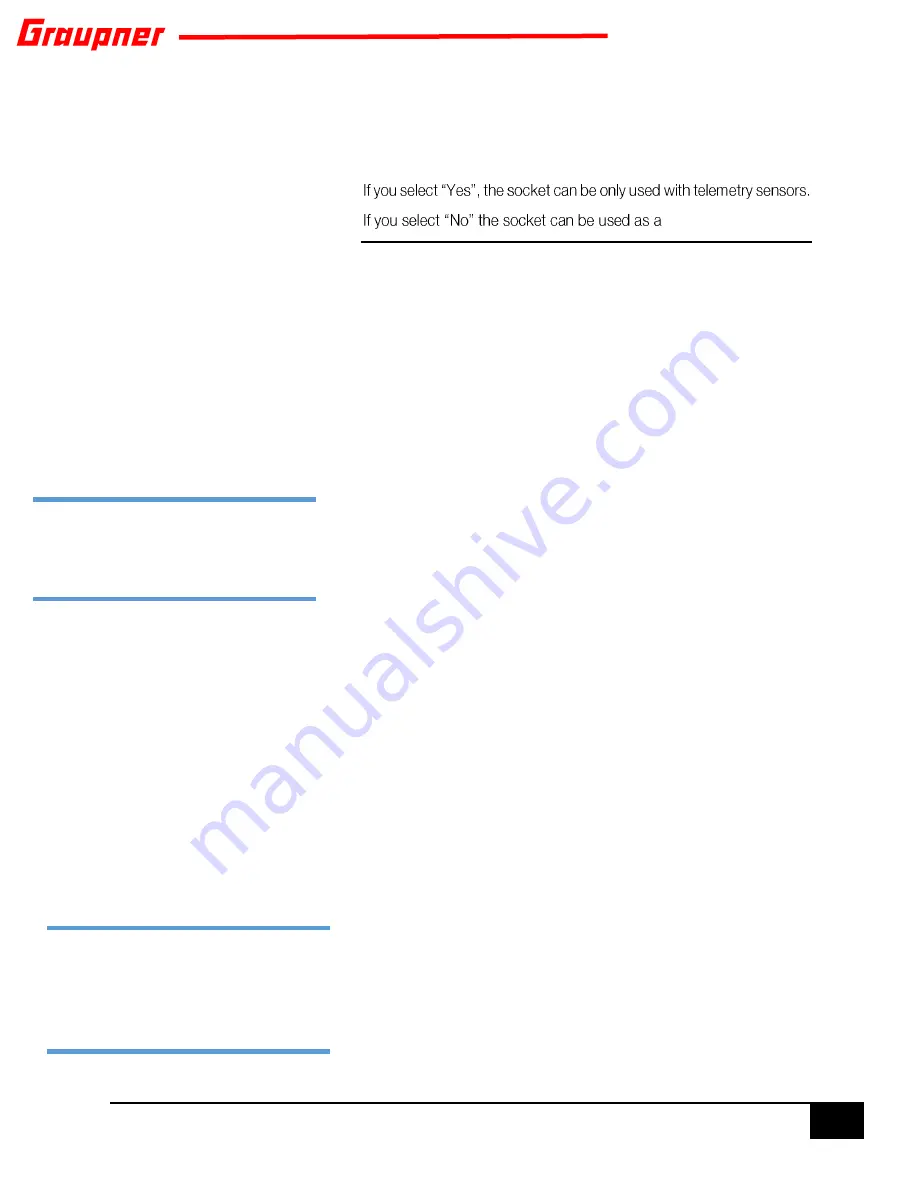
INNOVATION & TECHNOLOGY
REV 1
14
This socket allows you to use it either for telemetry or for an extra
channel (9). (Note: Using both at the same time is not possible!)
Switching is done in this menu item.
receiver channel 9.
Gyro Initialization
After switching on your multicopter, the gyro is already active but not
yet initialized. To initialize it, hold the Multicopter still after switching on
preferably on a flat surface. The calibration will be done only when the
receiver is completely still. After approximately three seconds you will
hear beeps emitted by all motors. The signal tone can vary depending
on the ESC model. The beeps will stop when the calibration and
initialization is complete. Wait until the initialization is complete before
you start the model! The motors will not start until the calibration is
complete.
Transmitter Setup
Before flying your multicopter you will need to make certain radio
settings. First, create a new model setup as airplane, single aileron.
For safety reason we highly recommend to have a switch or control
configured as a throttle HOLD function that when active disables the
throttle from accidental stick movements. For additional information as
to how to setup a throttle HOLD consult your radio manual.
The GR18 controller provides two flight modes to control your
multicopter which is fixed to channel five on the receiver. You will need
to setup a two-way switch for channel five in order to control the flight
modes.
Attitude mode: Channel 5 = -100% to 0%. The stick movement
determinates the Multicopter reaction on Roll and Pitch (Nick). It allows
a maximal angle of about 50° at 100% of stick movement. This mode
is highly recommended for beginners. The stick movements acts
directly proportionally to Roll and Pitch (Nick).
Rate mode: Channel 5 = 0% to +100%. The stick movement
determinates the rate without limit. This aerobatic mode allows rolls
and loops.
Main settings
TYPE
Quadro x, , Hexa I, Hexa V,Tri L, Tri R
Make sure that your channel connections to the receiver are correct
for the selected multicopter type. Also note the proper motor and
speed controller direction as seen from the top. In case of tri-
multicopter use only a digital servo for servo 4 (channel 4).
STEP ONE:
Setup your transmitter for
throttle hold and flight mode –
Attitude or Rate mode
STEP TWO:
Select your multicopter
type and calibrate the ESC’s.
Make
sure that your propellers are
disconnected from your motors!





























