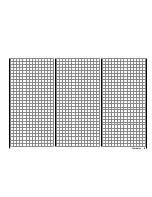75
Detail program description - Base setup model | Helicopter
whereby respective
mx-20
HoTT programs offer the
potential for managing a maximum of two receivers
directly and for dividing up the 12 control channels (max)
available on these two receivers as desired under menu
control. Refer to additional details further down in this
section. Binding two receivers is begun by fi rst binding
the individual receivers as described below.
In subsequent operation of the model only one of
these receivers will establish a telemetry bond to
the transmitter; the one which was activated in
the "Tel. RCV" line of the "Telemetry" menu. For
example:
TELEMETRY
SETTING & DATA VIEW
SENSOR SELECT
RF STATUS VIEW
VOICE TRIGGER
TEL.RCV
BIND. 1
Any telemetry sensors which may be built into the model
should therefore be connected to this receiver because
the transmitter only receives and evaluates data from
the return channel of the receiver activated
on this line.
The second, and all other receivers, operate in parallel
but are fully independent in slave mode.
"Binding" the transmitter and receiver
Use arrow keys
of the left or right touch pad to
move to the screen's "RF bind" line then select the
desired binding channel. For an example like that shown
in the figure below, choose "BD2" because the binding
channel designated as "BD1" in the screen's bottom line
is already used by default for the receiver which was
delivered with the set.
1
bind
BD1
STARLET
BD2
R12
n/a
Mod.name
Stick mode
RF BIND
n/a
BASIC SETTINGS, MODEL
Rcv Ch Map
If not already off, now switch the receiver on. The red
LED on the receiver will blink.
Press and hold the
SET
button on the receiver while
the LED continues to blink red for about 3 seconds then
after about another 3 seconds begins to blink red/green.
You can now release the
SET
button As long as this
LED blinks red/green, the receiver is in bind mode.
Now, within this 3 second period, start the so-called
"receiver binding" process for the receiver to the
currently active model memory by briefl y pressing the
center
SET
button of the right touch pad. At this time the
screen's display will begin to indicate the duration of the
"
bond
"
.
1
bind
BD1
STARLET
BD2
R12
n/a
Mod.name
Stick mode
RF BIND
n/a
BASIC SETTINGS, MODEL
Rcv Ch Map
Finding ...
If the receiver's LED, again blinking red, changes within
about 10 seconds to continuous illumination in green,
the binding process has been successfully completed.
Your model-memory to receiver combination is now
operationally ready. At this time the screen will now
display "bind" (bound) instead of "n/a" (not attached).
For example:
1
bind
BD1
STARLET
BD2
R08
bind
R12
Mod.name
Stick mode
RF BIND
BASIC SETTINGS, MODEL
Rcv Ch Map
On the other hand, should the LED on the receiver
blink red for longer than about 10 seconds, the binding
process has failed. In this case the screen will continue
to show the status as "n/a". If this should happen, try
changing the position of antennas then repeat the entire
procedure.
Binding other receivers
The binding channel you have chosen is already bound
(as indicated by the "bind" status). with another binding
channel. If, after initiating the RF bind process, the
message shown below appears in the screen instead of
displaying "BINDING"
Summary of Contents for mx-20 Hott
Page 41: ...41 Your notes...
Page 49: ...49 Your notes...
Page 55: ...55 Your notes...
Page 81: ...81 Your notes...
Page 85: ...85 Your notes...
Page 89: ...89 Your notes...
Page 99: ...99 Detail program description Control adjust...
Page 127: ...127 Detail program description Control adjust...
Page 131: ...131 Detail program description Control adjust...
Page 163: ...163 Detail program description Control adjust...
Page 191: ...191 Detail program description Control adjust...
Page 207: ...207 Detail program description Control adjust...
Page 228: ...228 Detail program description Control adjust...
Page 229: ...229 Detail program description Control adjust...
Page 251: ...251 Detail program description Control adjust...