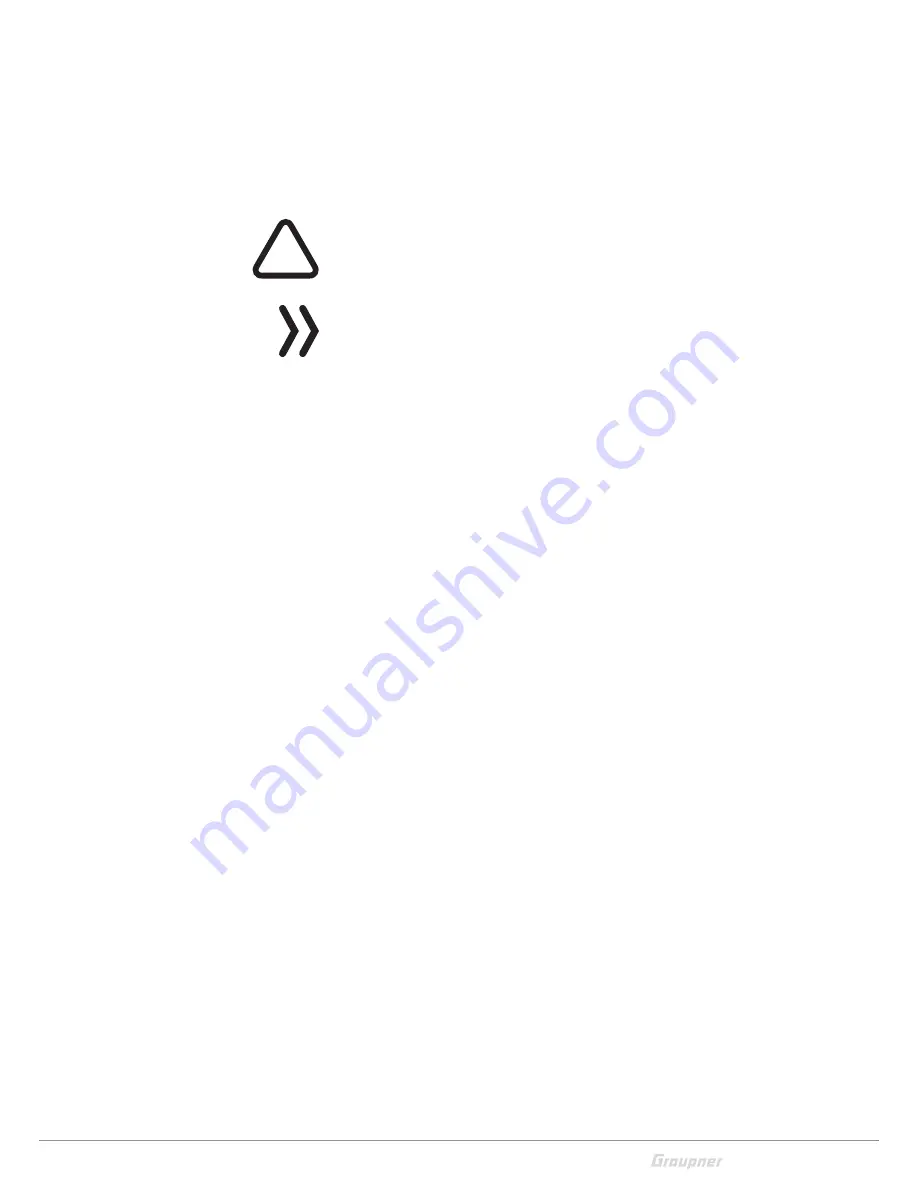
17 / 48
S1042_sh_V1
Transmitter power supply
The
mz-10 HoTT
transmitter normally includes normally 4 non-re-
chargeable batteries. These are NOT rechargeable.
Installing the batteries
!
WARNING
Alkaline batteries (dry batteries) should not be recharged. Acute
risk of explosion!
Note
Pay attention when inserting the batteries to the correct position
and make sure the contacts are solid.
Interruptions of the power supply to the transmitter during the use
of the models can lead to big danger for your self and for other peo-
ple!
Replacing the batteries step by step
1. Locate the battery case in the back of the transmitter.
2. Slide the battery case cover.
3. Remove the cover.
4. The battery box is fixed in the battery case through Velcro tape.
5. Lift the lower side of the battery box carefully.
6. Loosen the connection between the battery box and the trans-
mitter by carefully pulling the battery plug.
7. Remove the used batteries from the battery box.
8. Replace the batteries with full batteries of the AA type.
9. Reconnect the plug to the socket in the inside of the battery case.
(Plus pole = red cable, minus pole = brown or black cable).
10. Place the battery box in the battery case.
11. Close the battery case with the cover.
12. If you have inadvertently connected the plug in wrong position,
the transmitter will not switch on.
Summary of Contents for MZ-10 HOTT
Page 2: ...2 48 S1042_sh_V1...
Page 48: ......
















































