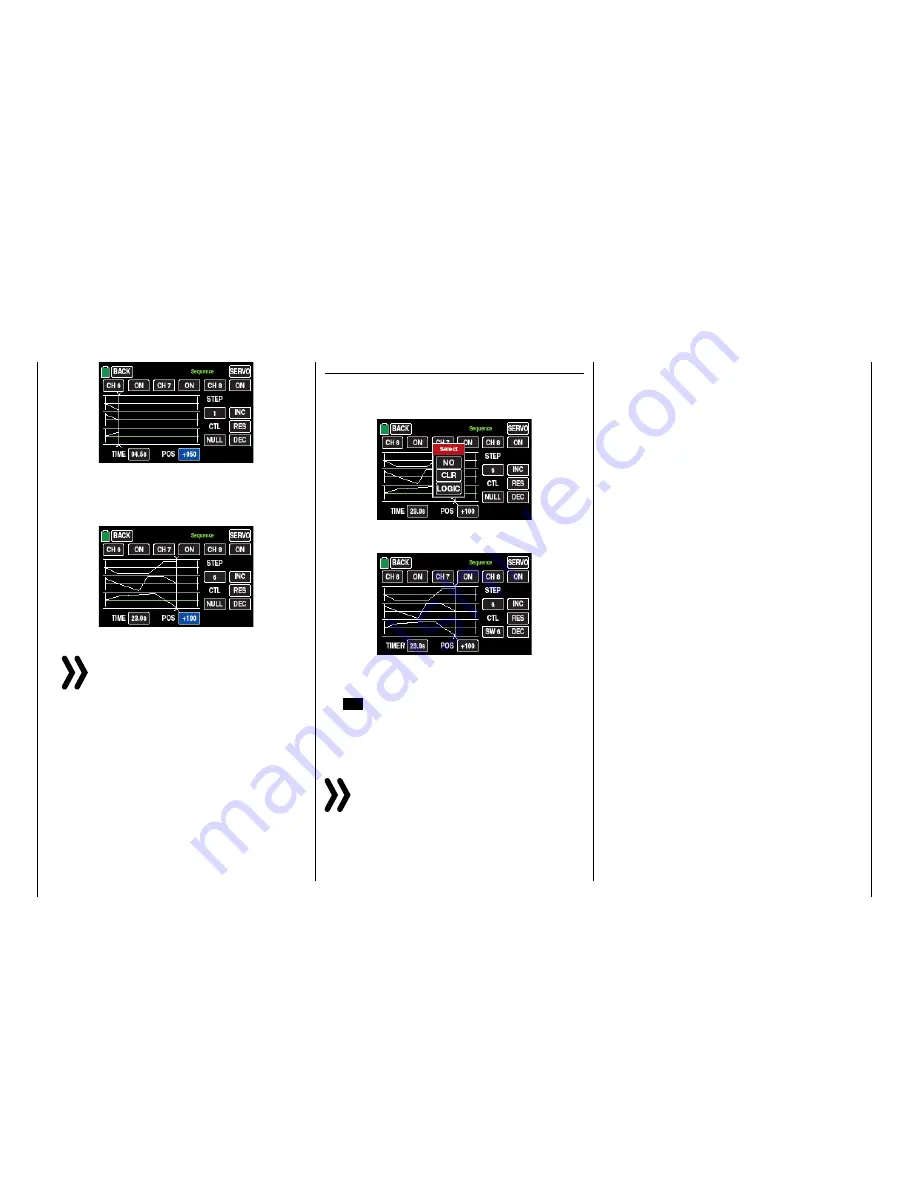
• STEP 2 … maximum 9:
Repeat the previously described steps for the fur-
ther sequence, until you have reached the target
position of your servos, for example:
Notice
The following shown sequencing is only for
demonstration purpose and does not repre-
sent a real sequence of servo movements.
Switch assignment
Finally assign to the just completed sequence an acti-
vation switch, as described in the "
Control and switch
assignment
" section, …
... through which you can switch between the output
and the target positions of the servos, e.g. S6:
As soon as the switch is "closed" the movement se-
quence of the selected servos can be followed in the
servo monitor, which can be recalled by tapping on
the
Sv
button on the right up in the display or alter-
natively by pushing at the same time both arrow keys
on the left of the display. All the movements will move
reversed when the switch is "opened" again.
Notices
• In the value field "POS" the input settings are
in the place where otherwise would be the
"common" control signal.
That is why you should check, before pro-
gramming a sequencer in the "
Servo mon-
itor
" sub-menu, that none of the channels
involved in the planned sequencer is assigned
to any control element of the transmitter. Oth-
erwise the action on those controls may lead
to unwanted malfunction of the process.
• Make sure that the servos do not strike any-
thing when preparing and setting a sequenc-
er. Use the "E.P.A" option of the sub-menu
"
E.P.A
".
152
Function menu | general - Sequencer
Summary of Contents for mz-24 PRO
Page 13: ...13 Personal notes...
Page 19: ...19 Personal notes...
Page 37: ...37 Personal notes...
Page 59: ...Touch 59 Base menu Model selection...
Page 79: ...79 Personal notes...
Page 89: ...89 Personal notes...
Page 115: ...115 Personal notes...
Page 153: ...Helicopter model function menus Common function menus 153 Personal notes...
Page 169: ...169 Personal notes...
Page 187: ...187 Personal notes...
Page 199: ...199 Personal notes...
Page 207: ...Fixed wing model function menus System menus 207 Personal notes...
Page 211: ...211 Personal notes...
Page 219: ...219 Personal notes...
Page 237: ...237 Personal notes...
Page 238: ...238 Personal notes...
Page 239: ...239 Personal notes...
















































