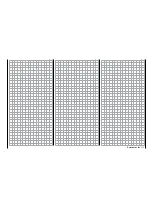In the basic transmitter display, use your finger or the
provided stylus to touch the gear icon labeled "S":
Touch
The display switches to the purple main menu. Touch
the menu item "
Display
".
Touch
In the "Display" sub-menu, you can enter display
settings such as changing the contrast, turning the
back-lighting on or off, and adjusting the touch sen-
sitivity to your preferences. Furthermore, you can
change the color of the transmitter logo, and turn a
function on and off that makes it easier to read the
display in a sunny environment.
Display
Transmitter-wide display settings
"Brightness" line
You can adjust the display contrast in this line to make
the
mz-24
HoTT Pro transmitter displays easy to read
in all weather conditions and temperatures.
To make any necessary changes to the setting, touch
the field of the line "Brightness":
Touch
The color of the field switches from black to blue:
Touch
+
or
–
at the right edge of the display to select
the appropriate brightness from a range of 1 … 20, for
example:
Touch the
RES
button to reset a changed value back
to the default "15" standard value.
Notice
If the transmitter's supply voltage has reached
the warning threshold set in the sub-menu "
ETC.
SET
" the display brightness will be reduced to 05
value to save energy. That is why after charging the bat-
tery you should set the desired value in the brightness
line again.
"Back-light off" line
In this line, specify how long the background lighting
of the display remains on after turning on the trans-
mitter without actuating a control element, or since a
control element has been actuated.
The following options are available: "OFF" (unlimited)
"10 s", "30 s", "1 m" and "3 m".
Repeatedly touch the field in the line "Back-light off":
Touch
The color of the field switches from black to blue:
216
System menu - Display
Summary of Contents for mz-24 PRO
Page 13: ...13 Personal notes...
Page 19: ...19 Personal notes...
Page 37: ...37 Personal notes...
Page 59: ...Touch 59 Base menu Model selection...
Page 79: ...79 Personal notes...
Page 89: ...89 Personal notes...
Page 115: ...115 Personal notes...
Page 153: ...Helicopter model function menus Common function menus 153 Personal notes...
Page 169: ...169 Personal notes...
Page 187: ...187 Personal notes...
Page 199: ...199 Personal notes...
Page 207: ...Fixed wing model function menus System menus 207 Personal notes...
Page 211: ...211 Personal notes...
Page 219: ...219 Personal notes...
Page 237: ...237 Personal notes...
Page 238: ...238 Personal notes...
Page 239: ...239 Personal notes...