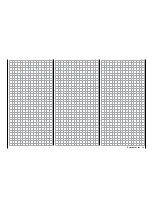"LAP List"
Tapping on the
>>
button …
Touch
... switch to the list of lap times, i.e., in the page the
first 20 of a total of 100 possible lap times. Scroll
between individual pages using the forward button
NEXT
and the back button
PREV
:
• If the lap counter, as described in the following
point 2, starts at the same time as the timer has
been reset, the lap list will look like follows:
• If on the other hand the lap counter, as described
in the following point 3, starts WITHOUT the timer
has been reset, the lap list will look, according to
the times of the list above, like follows:
Touch the
CLR
button to clear in both cases the lap
times:
Touch the
BACK
button at the top left to go back to
the "Timer" setting display:
"Lap timer alarm"
As soon as the lap times have been recorded, as de-
scribed before, you cannot only save and in a second
time read them but you can also let them be repeated
after the end of every lap. Switch the
OFF
button of
this option to
ON
by tapping on it, or vice versa, to
shut the voice trigger down.
Touch
Date and time
On the third display page of the "
Timer
" menu, you
can enter or change the date and time.
Tip
By tapping on the model timer display in the basic dis-
play of the transmitter you can also directly recall this
display.
You can only set or change the date and/or time after
this option has been released by touching the
SET
button:
Touch
The color of the
SET
field switches to blue:
Then touch the value field to be set or changed, for
example:
77
Base menu - Timers
Summary of Contents for mz-24 PRO
Page 13: ...13 Personal notes...
Page 19: ...19 Personal notes...
Page 37: ...37 Personal notes...
Page 59: ...Touch 59 Base menu Model selection...
Page 79: ...79 Personal notes...
Page 89: ...89 Personal notes...
Page 115: ...115 Personal notes...
Page 153: ...Helicopter model function menus Common function menus 153 Personal notes...
Page 169: ...169 Personal notes...
Page 187: ...187 Personal notes...
Page 199: ...199 Personal notes...
Page 207: ...Fixed wing model function menus System menus 207 Personal notes...
Page 211: ...211 Personal notes...
Page 219: ...219 Personal notes...
Page 237: ...237 Personal notes...
Page 238: ...238 Personal notes...
Page 239: ...239 Personal notes...