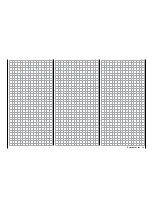After the initialization of a new model memory with
the model type "helicopter" in the transmitter
mz-24
HoTT Pro the input "12" is provided with the "throttle
limit" function. This function is standardly deactivat-
ed and remains so until
NO
control is assigned to the
input 12:
Notice
The throttle limit is deactivated until the input "12"
is free! This input cannot be used for any other
use!
By assigning a control, for example the momentary
proportional dial DV2 on the top left side of the trans-
mitter, the following described "throttle limit" function
will be activated again and it can be set according to
the following description.
Throttle limit function
With this setting and the assignation of a control to
the input 12, it is unnecessary to program two phases
(THR.HOLD and no THR.HOLD) that is frequently the
usual approach with other remote control systems.
As opposed to THR.HOLD, increasing the system
speed below hovering is much more flexible and can
be adjusted more precisely with the options offered
by the they
mz-24
HoTT Pro transmitter.
Meaning and use of throttle limit
In contrast to fixed-wing models, the performance
of the power unit for helicopters cannot be directly
controlled with the CH1 control stick; it can only be
indirectly controlled by the gas curve settings made in
certain helicopter menus of the function menu, or by a
governor
if the model has one.
Tip
For different phases, you can of course also adjust indi-
vidual gas curves when programming the phases.
Both methods of controlling the output prevent carbu-
retor motors of a helicopter from approaching idling
during normal flight which allows them to be reliably
started and stopped without additional intervention.
The gas limit function elegantly solves this problem
by
limiting
the position of the throttle servo or the per-
formance of a motor control unit: This makes it pos-
sible to optionally turn down the throttle to idle with
the throttle limit control, upon which the trim control
of the throttle/pitch control stick assumes control, or
to directly turn off an electric drive. Conversely, the
throttle servo or motor control unit can only reach its
full throttle position when the throttle limit control also
releases the entire travel.
The set value on the (right) plus side of the "Travel"
column of the function menu, therefore has to be large
enough so that, when the throttle limit control is at its
maximum position, the full throttle setting achievable
by the throttle curve settings is not limited. Normally,
a value b100 % and +125 % is set.
The value on the (left) minus side of the "Travel" col-
umn should be set to allow an electric drive to be
reliably turned off with the throttle limit control, or to
allow a carburetor to be closed enough so that the
ICE engine can also be turned off in conjunction with
digital CH1 trimming. This value should therefore be
left at +100%.
This variable limitation of the throttle travel allows
the drive to be comfortably started and stopped, and
generally this approach is significantly safer. Imagine
what could happen if for example you carried a heli-
copter to the takeoff site while the motor is running
and accidentally activated the CH1 control stick.
If the carburetor or motor control unit is open to much,
a beep sounds when you turn on the transmitter or
after a model change, and the following message ap-
pears in the main display:
94
Base menu - Control/switch setting | Throttle limit function
Summary of Contents for mz-24 PRO
Page 13: ...13 Personal notes...
Page 19: ...19 Personal notes...
Page 37: ...37 Personal notes...
Page 59: ...Touch 59 Base menu Model selection...
Page 79: ...79 Personal notes...
Page 89: ...89 Personal notes...
Page 115: ...115 Personal notes...
Page 153: ...Helicopter model function menus Common function menus 153 Personal notes...
Page 169: ...169 Personal notes...
Page 187: ...187 Personal notes...
Page 199: ...199 Personal notes...
Page 207: ...Fixed wing model function menus System menus 207 Personal notes...
Page 211: ...211 Personal notes...
Page 219: ...219 Personal notes...
Page 237: ...237 Personal notes...
Page 238: ...238 Personal notes...
Page 239: ...239 Personal notes...