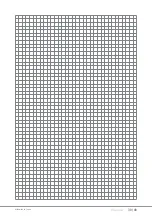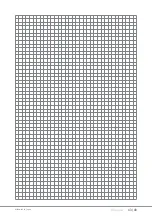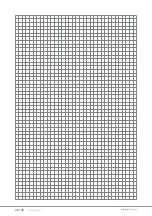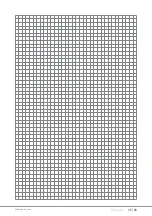40 / 48
S1024.mz32_V1.7_sh_en
Firmware update
Firmware updates of the transmi
Ʃ
er can be done wireless over a
WiFI network or via the back of the radio using the micro USB port.
When the transmi
Ʃ
er is connected to a PC the USB menu is auto-
ma
Ɵ
cally shown. For
Įƌ
mware update select the "Mass Storage"
op
ƟŽŶ͘
When the “Mass Storage” op
ƟŽŶ
is selected your PC will recognize
the transmi
Ʃ
er as a disk drive.
All required programs and
ĮůĞƐ
needed to update your Graupner
products can be found both in the directory
ΗhƟůΗ
on the mass mem-
ory of the transmi
Ʃ
er as well as online at www.graupner.com.
Copy the
ƐŽŌ
ware package from the transmi
Ʃ
er's mass storage or
the Internet to a Windows PC or laptop.
Notes
ͻ
Please note that compa
ƟďůĞ
Įƌ
mware is required for reliable
communica
ƟŽŶ
between the
,Ž
TT components. The programs
and
Įů
es that are required for updates are therefore combined
into a single pack that is currently named
Η,Ž
T
dͺ^ŽŌ
ware_
V4.zip".
ͻ
Only operate your transmi
Ʃ
er using the current
ƐŽŌ
ware ver-
sion.
Copy from mass storage step-by-step
1. Connect the
mz-32 HoTT
transmi
Ʃ
er to a Windows PC or laptop
via the rear micro-USB port.
2. Switch on the transmi
Ʃ
er.
3. Select "Mass storage" in the aut
ŽŵĂƟ
cally displayed
ƐĞůĞĐƟŽŶ
display.
A message from the
ŽƉĞƌĂƟŶŐ
system "Would you li
Ŭ
e to
ĐŚĞĐŬ
and repair MZ-32 (X
͗ͿΗ
on the PC or laptop? Can either be ignored
or op
ƟŽŶĂůůLJ
c
ŽŶĮƌŵĞĚ͘
4.
/ŶƚŚĞĮůĞ
explorer of the PC
͕
switch to the drive "MZ
ͲϯϮ;y͗ͿΗ͘
5. Change to the director
LJΗhƟůΗ͘
6. Copy the required
ĮůĞƐ
from this directory to the PC or the lapt
ŽƉ͕
unzip and install them if necessary.
Note
If the program "Firmware_Upgrade_gr_Studio" is already installed
on the Windows PC or laptop, then only the "Virtual COM Port"
driver has to be installed manually and a possible update has to be
performed a
Ō
er st
ĂƌƟŶŐƚŚĞĮƌ
mware upgrade program.
Summary of Contents for mz-32 HoTT
Page 2: ...2 48 S1024 mz32_V1 7_sh_en ...
Page 39: ...39 48 S1024 mz32_V1 7_sh_en ...
Page 43: ...43 48 S1024 mz32_V1 7_sh_en ...
Page 44: ...44 48 S1024 mz32_V1 7_sh_en ...
Page 45: ...45 48 S1024 mz32_V1 7_sh_en ...
Page 48: ......