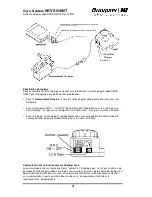Gyro System
SRVS G490T
SRVS gyro system, Order No. 5137
6
model helicopter in "normal mode" with the gyro gain reduced to 0% (switched off); in
"heading lock" mode the model may even be uncontrollable if gyro gain is reduced to
0%.
12. Setting the tail rotor control characteristics (Dual Rate, Exponential)
Starting point for the "normal" operating mode:
Normal
DR 60% EXP 40% Hover
Aerobatics 1
DR100% EXP 60% 540° stall turn
Aerobatics 2
DR 60% EXP 60% Rolls, other manoeuvres
Note: if you find the tail rotor control uncomfortably powerful, you can "soften" its response to
any extent you like by increasing the exponential value.
13. mc-22 or mc-24 transmitter: activate trim reduction for the tail rotor (50%).
The SRVS G490T features an angular velocity governor circuit which improves the control-
lability of the model helicopter even when gyro gain is at a high setting. The tail rotor always
follows the pilot’s stick movements even if gyro gain is set to maximum. Many transmitters
feature additional functions such as trimmers and mixers which are designed for use with
other gyros, and you may well find that they have to be adjusted to match the characteristics
of your new gyro. We recommend setting a slightly higher EXPO value until you feel familiar
with the new system.
14. Setting up the limiter
The limiter is an electronic end-point stop which avoids overloading the servo if the linkage
strikes the mechanical end-stops of the tail rotor.
The first step is to ensure that the limiter works symmetrically, i.e. that it is tripped at ap-
proximately half stick travel on both sides of neutral.
You can check this by moving the stick slowly from centre to left and then right: at around
half-travel the servo should "hit" the limiter, i.e. it should not move any further when you move
the stick in the direction of full travel. If the limiter is triggered at different stick positions on
both sides, you can correct this using the servo centre adjustment on the transmitter; adjust
this function until the limiter works symmetrically on both sides. Now fit the servo output arm
on the servo shaft, exactly at 90º to the pushrod, as described under point (9) above.
Connect the tail rotor pushrod with the servo in this position, and adjust its length until the
available mechanical travel is the same on both sides.
As far as possible the servo travel should be adjusted to suit the mechanical tail rotor set-up
by varying the length of the servo output arm. The SRVS G490T is fitted with a rotary pot
which defines servo travel at the onset of limiting, and this considerably simplifies setting up
the system to suit the mechanical linkage in a particular helicopter.
At this point you need to decide on the optimum compromise for your own priorities:
A small servo travel combined with a long output arm increases transit speed, but reduces
accuracy and the resolution of the tail rotor control system; at the same time any slop in the
system is amplified.
A large servo travel combined with a short output arm decreases transit speed, but increases
accuracy and the resolution of the tail rotor control system; at the same time any slop in the
system is minimised. In both cases the tail rotor pushrod should be connected to the
outermost hole on the tail rotor control arm.
A good starting point is to connect the linkage to the servo at a lever length of 12 … 16 mm
from the output shaft centre. Move the tail rotor stick to full travel in both directions and adjust
the pot marked "Limit" using a small screwdriver to the point where the electronic limiter trips
just before the system strikes its mechanical end-stop.
This set-up ensures that full tail rotor travel, as limited only by the mechanical system, is
available even in "normal" mode with gyro gain set to maximum.
15. Switching between "normal" and "heading lock" mode
The gyro is switched between "normal" and "heading lock" mode by means of the same