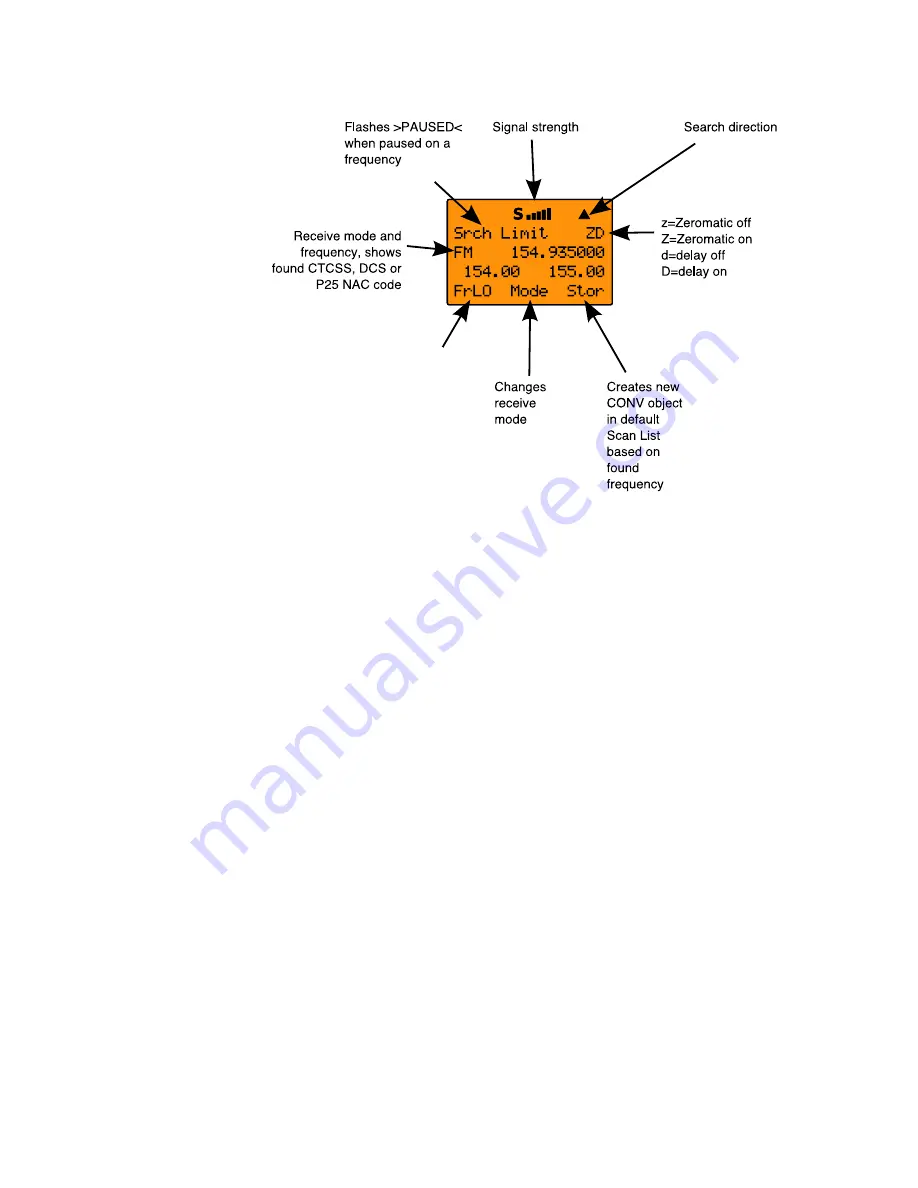
Adds found
frequency to
frequency lockout
list. When not
monitoring a
frequency, Lmts
allows changes to
the search limit
frequencies
Use the
Lmts
softkey to set the lower and upper frequency limits
for your limit search.
Press the
or
keys on the 5-way pushbutton pad to change
the search direction.
Press the
MODE
softkey to change the receive mode (AM, FM,
NFM) from the default for the current frequency range (au).
Press the
FrL/O
softkey to add a found frequency to the lockout
list.
Press the
STOR
softkey to create a new CONV object using the
found frequency.
Using dedicated SRVC mode
Your scanners dedicated SRVC search modes provide you with
the ability to instantly access each of the scanners service
search ranges without creating a new SRVC object.
To activate dedicated SRVC search mode, press the
SRCH
key
on the keypad repeatedly until the desired service search is
indicated on the display. The following service searches are
available:
Railroad
- searches the Association of American Railroads
(AAR) VHF railroad frequencies used in the US and Canada
0716
User Manual
Page 76















































