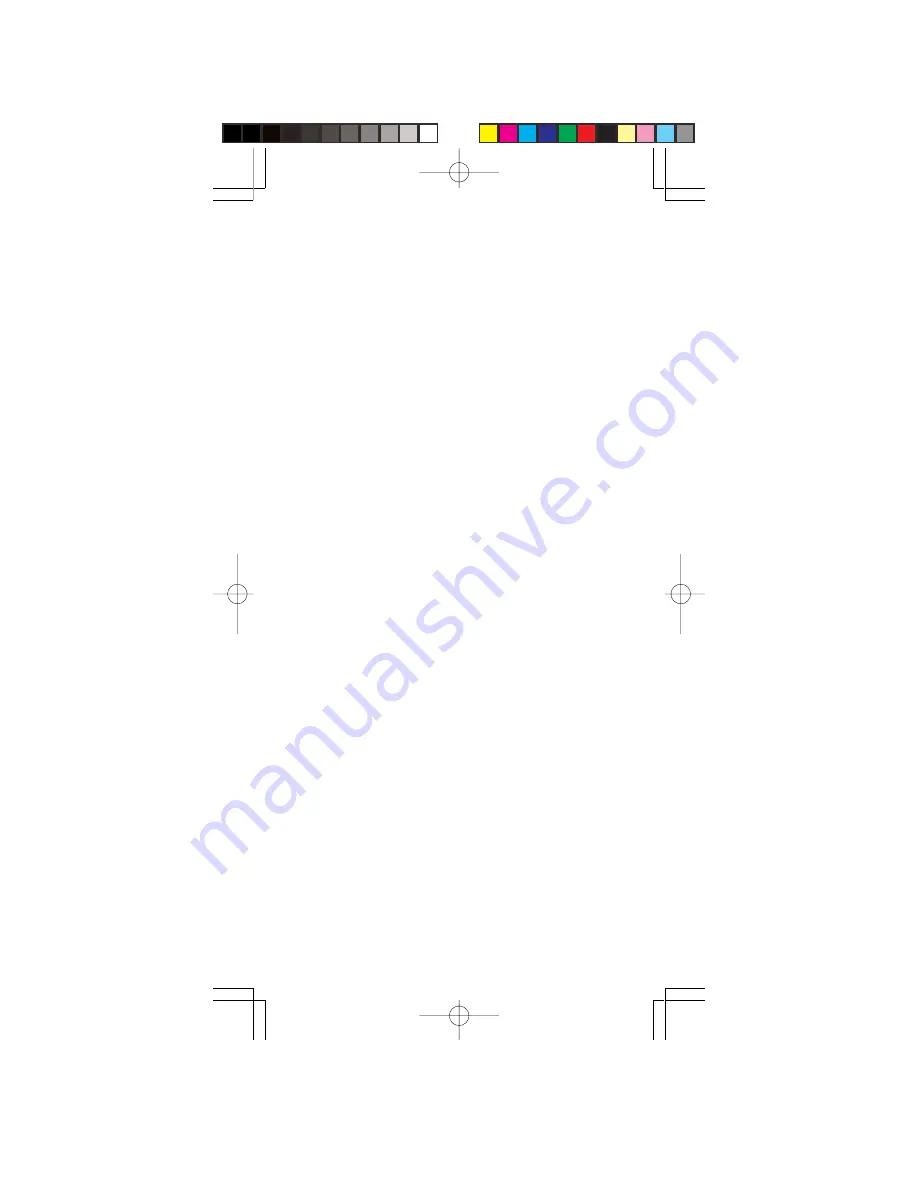
18
Assigning a Text Tag to a Channel
1. Press
MANUAL
, enter the channel number where you
want to enter the text, then press
MANUAL
again.
MAN
and the bank and channel number appear at the up-
per left corner of the display (for example:
MAN
Ch000
).
2. Press
PGM
.
MAN
changes to
PGM
.
3. Press
TEXT
. The cursor appears at the third line.
4. Enter the text using the numeral keys.
Note:
If you make a mistake, press
/\
or
\/
to move to
the character you want to change.
For example, to identify amateur (ham) radio transmis-
sions in the 6 meter range, input “
HAM 6m
” as follows:
• “H” is the second letter associated with 4 on the key-
pad. Press
4
then
2
.
• “A” is the first letter associated with 2 on the keypad.
Press
2
then
1
.
• “M” is the first letter associated with 6 on the keypad.
Press
6
then
1
.
• “Space”. Press
•/DELAY
.
• “6” is the sixth number associated with 1 on the key-
pad. Press
1
then
6
.
• “m” is the first letter associated with 6 on the keypad.
Press
6
and
FUNC
(for the lower case set), then press
1
.
5. Press
ENTER
to input the text.
Text Input Chart
Press
Character
1
0 1 2 3 4 5 6 7 8 9
2
A B C
2 then FUNC
a b c
3
D E F
3 then FUNC
d e f
4
G H I
4 then FUNC
g h i
5
J K L
5 then FUNC
j k l
PSR295OM.p65
2004/07/06, 15:37
Page 18
Adobe PageMaker 6.5J/Win
















































