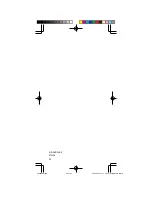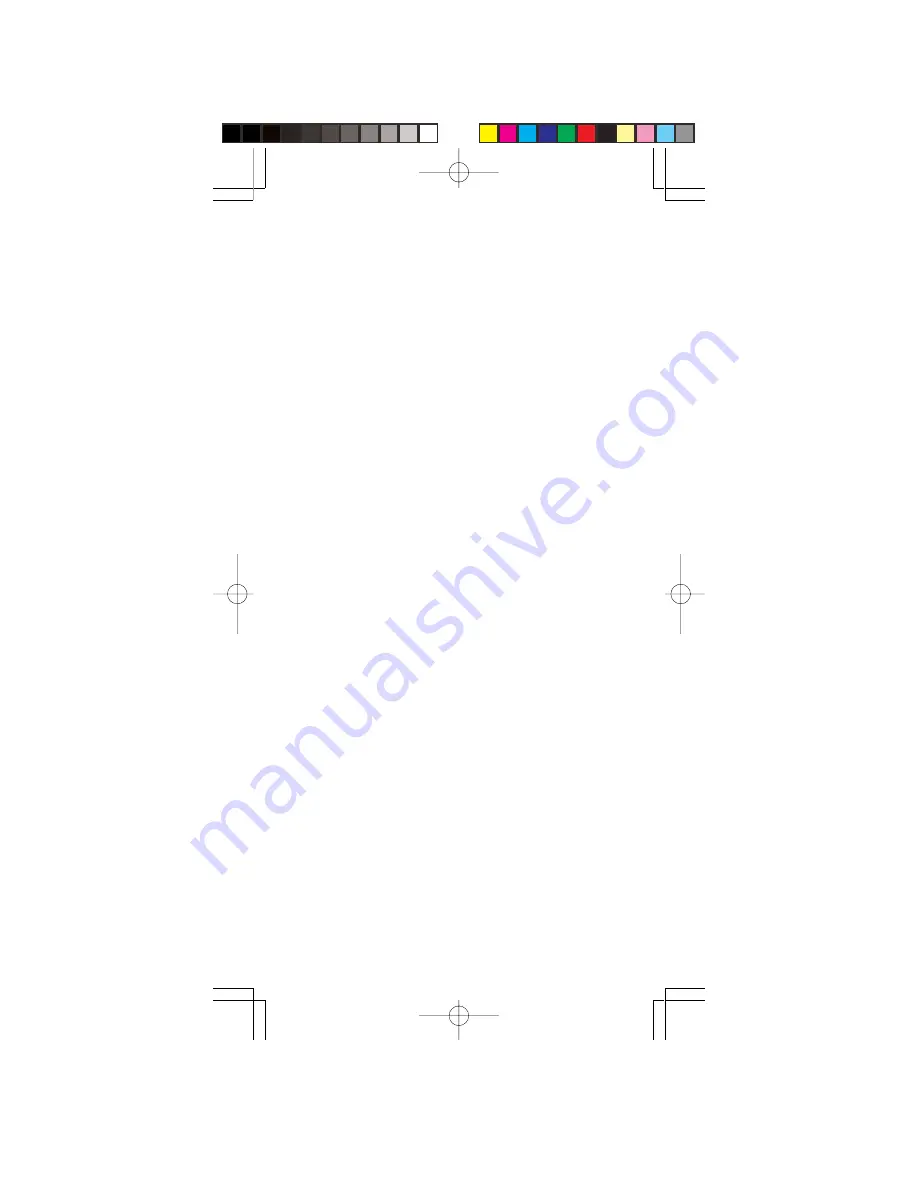
27
Copying a Frequency into the Priority
Channel
You can copy a frequency into the priority channel (see
“Priority” on Page 31) when the scanner stops on the
frequency during Search, Scan, Manual, Tune, or HAM
mode.
Press
FUNC
then
PRI
when the frequency is on the dis-
play. The display flashes twice and the frequency is cop-
ied to the priority channel.
Scanning the Channels
To begin scanning channels or to start scanning again
after monitoring a specific channel, press
SCAN
.
Notes:
• You must store frequencies into channels before the
scanner can scan them. The scanner does not scan
through empty channels.
• To change the scanning direction, press
/\
or
\/
.
The scanner scans through all channels (except those
you have locked out) in the active banks (see “Turning
Channel-Storage Banks Off and On” and “Locking Out
Channels or Frequencies” on Page 29).
Turning Channel-Storage Banks Off and
On
To turn off banks while scanning, press the bank’s num-
ber key so the bank’s number disappears. For example,
to turn off bank 1, press
1
. The scanner does not scan
any of the channels within the banks you turned off.
To turn on banks while scanning, press the number key
until the bank’s number appears. For example to turn
bank 1 on again, press
1
.
Notes:
• You cannot turn off all banks. There must be at least
one active bank.
• You can manually select any channel in a bank, even
if the bank is turned off.
PSR295OM.p65
2004/07/06, 15:37
Page 27
Adobe PageMaker 6.5J/Win