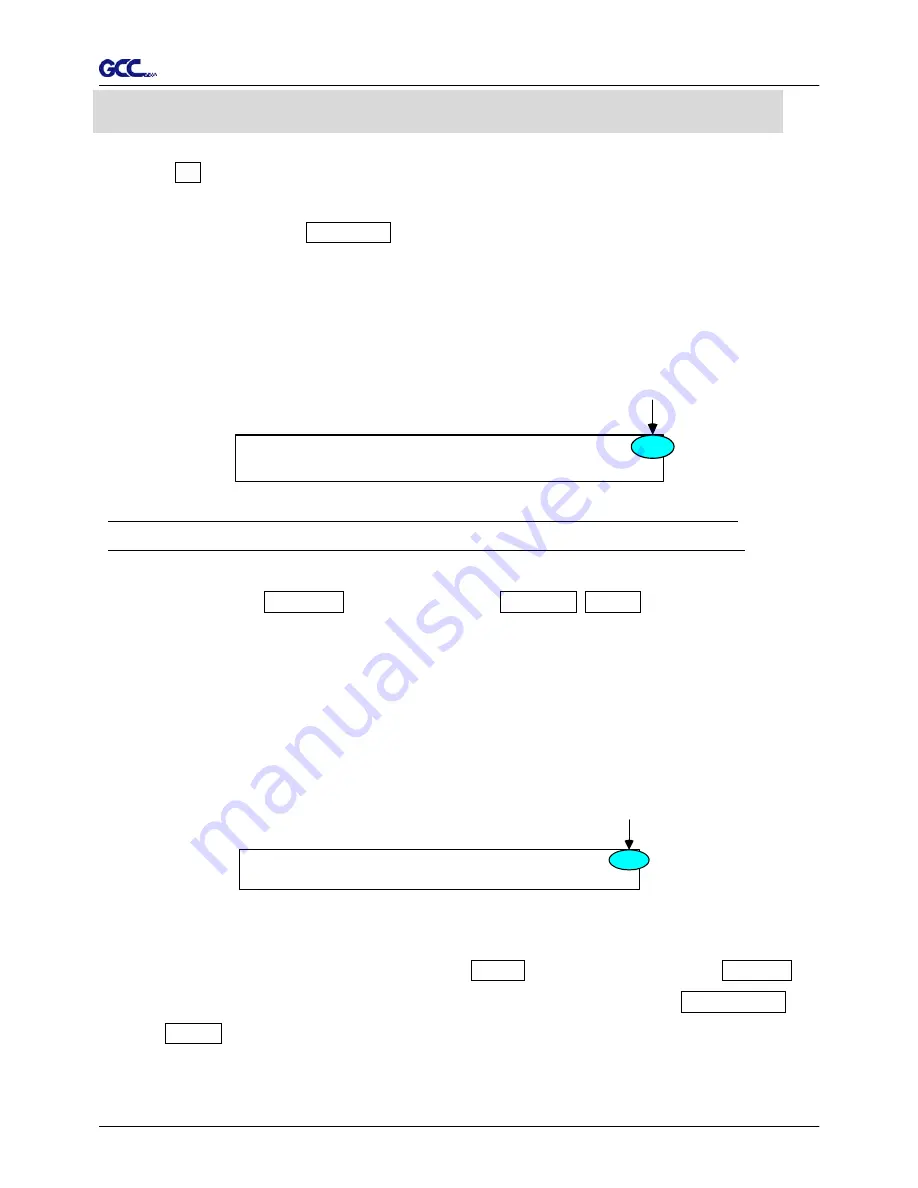
Jaguar II User Manual
Quick Menu
Quick Menu
V
1. Power
ON
. (LED lights on)
2. Place the media and lower down the pinch rollers (must position above the grid drums).
3.
Sizing
- Press the related
Arrow Keys
for
roll
(cut from the current position),
edge
(cut from the
edge) or
single
.
4. Setup computer and connect with cutting plotter properly.
5.
On-line condition
- Plotter is ready to receive data from computer.
LCM shows:
R
y
d
a
e
o
r
t
c
v e
e
e i
L
-
:
- - - - . - -
W :
- -
. - -
M
-
-
Only under the “Ready to Receive” can press setup keys, such as CUT_TEST, SPEED_KEY,
FORCE_KEY, OFFSET_KEY, MISC.KEY, TOOL_SELECT_KEY, and also the ARROW_KEYs.
Cutting test
- Press
CUT TEST
, position carriage by
arrow keys
,
ENTER
.
Speed/Force/Offset
- Press related key to adjust then repeat the step of
Cutting Test
for best
cutting result.
Function
– Recut, Copy, Quality, Setup and Communication Setup follow the instruction shown
on LCM.
6. As the cutting plotter receive data from host, LCM displays as follow:
D
P
a
t
a
I
S
F
O
r
n
c
s
o
e s
i n g
- - - . - -
- - - . - -
- . - - -
English Unit
E
When you are at this state, the only key you can press is Pause_Key.
7. Change the setting value during cutting - Press
PAUSE
, for continue cutting press
RESUME
.
8.
Data Clear
- Will terminate the cutting and clear the data in the buffer. Press
DATA CLEAR
then
ENTER
.
Meter Unit























