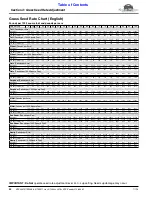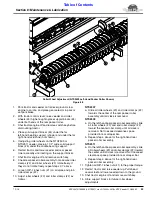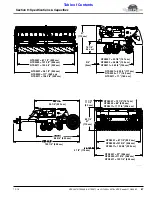Section 7: Options & Accessories
NTS2507, NTS2509, & NTS2511 s/n+ 2019+ NTS Seeder 313-900M
7/1/19
54
Agitation Extension Kit (Accessory)
Refer to Figure 7-1:
Extended agitator paddles can be added to your existing
paddles in the Grass Seedbox to help break-up bridging
of light fluffy seed across the seedbox discharge
opening. See your nearest Great Plains dealer to order
the correct kit for your seeder.
313-506A
AGITATOR EXTENSION KIT, 7' BOX WIDTH
313-875A
AGITATOR EXTENSION KIT, 9' BOX WIDTH
313-876A
AGITATOR EXTENSION KIT, 11' BOX WIDTH
Agitator Extension Kit
Figure 7-1
Refer to Figure 7-2:
Install extended agitator paddles to existing paddles in
the grass seedbox as follows:
1.
Attach extension paddles (#2) to existing paddles as
shown with 1/4"-20 x 5/8" GR5 cap screws (#3) and
hex nylock nuts (#4).
2.
Tighten all nylock nuts to the correct torque.
Assembly of Agitator Extension Paddles
Figure 7-2
30251
30251
Figure 7-3
Electronic Acremeter (Option)
Refer to Figure 7-3:
The Acremeter is programed to count rear roller shaft
rotations and display it as acres or hectares. This meter
should be used only when seeding full width.
Refer to Electronic Acremeter Manual No. 194-074M for
detailed programming and operating instructions.
Slow Moving Vehicle Sign
(Accessory)
Refer to Figure 7-4:
Great Plains offers as an accessory, the slow moving
vehicle sign with mounting blade (#1) for tractors not
equipped with a removable sign or when the tractor’s sign
does not fit Great Plains mounting socket (#4).
Mounting components (#2, #3, & #4) can be purchased
separately from your nearest Great Plains dealer to
mount on other equipment to receive this sign.
Slow Moving Vehicle Sign
Figure 7-4
34776
NOTE:
Unusual conditions and/or non-standard row
spacings can cause the Acremeter tally to vary
somewhat from actual number of acres or hectares
seeded.
Item Part No.
Description
1
316-362S
SMV SIGN WITH MOUNTING BLADE
2
802-092C
RHSNB 5/16-18X3/4 GR5
3
803-177C
NUT HEX FLG TP LK 5/16-18ZNYCR
4
890-401C
SMV MOUNTING SOCKET
37431
Section 7: Options & Accessories